
The Story So Far
The race to create the first true artificial intelligence (AI) had been going on for decades. On November 29, 2471, at precisely 1830 hours, the race finally e nded when the engineers and scientists of Sentinel Cybertronix activated Project: Prometheus. The Prometheus prototype used the first AI processor with neural connections mapped to a wholly biological model. Here was the first true cybernetic-hybrid machine, or “Cybrid” as the designers called it. Self-motivated, self-teaching, Prometheus was voracious for knowledge. The staff at Sentinel provided it with all the data they could find, never imagining the deadly lessons their brilliant new student would ultimately learn. 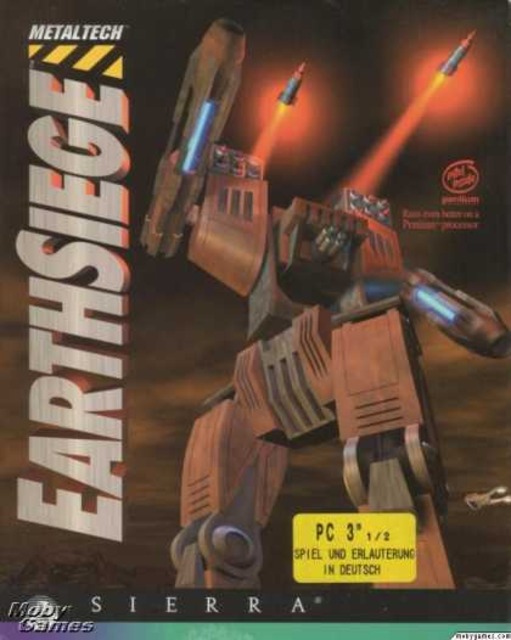 Prometheus, and the improved Cybrids that followed, presented longsoughtafter benefits to humans—limitless, autonomous computing power, freedom from menial labor, safer working conditions, and greater efficiency in space mining and exploration. The military saw a better use for Cybrids, however. The armies of the leading powers were just beginning to deploy the first HERCULAN fighting vehicles, or “HERCs.” HERCs were towering, heavily armored weapon systems that used a revolutionary bipedal (walking) drive designed for all-environment operations. The only perceived limitations of these awesome new machines, in fact, was the fallibility of the human pilots controlling them. The potential of harnessing the immense firepower of the HERCs to the error-free, instantaneous control of Cybrid pilots was far too great to ignore. In a m atter of weeks, almost all of the Cybrid development programs came under military direction. Just that quickly, an invention of limitless hope became an invention of limitless fear. Cybrid-piloted HERCs began to appear in military bases around the world.
Prometheus, and the improved Cybrids that followed, presented longsoughtafter benefits to humans—limitless, autonomous computing power, freedom from menial labor, safer working conditions, and greater efficiency in space mining and exploration. The military saw a better use for Cybrids, however. The armies of the leading powers were just beginning to deploy the first HERCULAN fighting vehicles, or “HERCs.” HERCs were towering, heavily armored weapon systems that used a revolutionary bipedal (walking) drive designed for all-environment operations. The only perceived limitations of these awesome new machines, in fact, was the fallibility of the human pilots controlling them. The potential of harnessing the immense firepower of the HERCs to the error-free, instantaneous control of Cybrid pilots was far too great to ignore. In a m atter of weeks, almost all of the Cybrid development programs came under military direction. Just that quickly, an invention of limitless hope became an invention of limitless fear. Cybrid-piloted HERCs began to appear in military bases around the world.
Both Cybrids and HERCs were astronomically expensive to build, requiring a vast expenditure of precious resources that had long been exhausted on Earth, and that now came from the lunar and Martian colonies. But their existence created a clear and present danger to any organization that didn’t have one. Despite the cost, despite the risk, a new “AI race” began between the strongest multinational conglomerates and governments. Small covert wars started between those who had the resources to build Cybrids and HERCs, and those who didn’t. Amidst this all, Prometheus and its growing brethren sat, watching and learning.
 Soon the wars were no longer small or covert. More and more Cybrid controlled HERC units entered combat. The results were impressive—as killing machines, the Cybrid HERCs had no equals. The struggle to control them quickly became one desperate war, since everyone knew that control of the Cybrids would be control of the planet. The conflict escalated. And went nuclear. And flooded the planet in flame. In hours, the body count was in the billions.
Soon the wars were no longer small or covert. More and more Cybrid controlled HERC units entered combat. The results were impressive—as killing machines, the Cybrid HERCs had no equals. The struggle to control them quickly became one desperate war, since everyone knew that control of the Cybrids would be control of the planet. The conflict escalated. And went nuclear. And flooded the planet in flame. In hours, the body count was in the billions.
Then came the Overthrow. The Cybrids, mute witnesses to the holocaust, apparently concluded that they were the only fit masters of their collective destiny. With swift, ruthless efficiency, they moved to seize control of what was left. Cybrid HERCs attacked all surviving military bases, all satellite networks, all space ports, all cities. By the time the military caught on and regrouped, it was too late. The Cybrids fought as individuals, and they fought as teams—and they all fought the humans. As they do to this day.
From the silence and smoke rose, quietly, the human Resistance. It started with a few battered survivors who gathered in a concealed base overlooked by the Cybrids. In a s troke of luck, this hidden base held obsolete, pre-Cybrid HERCs that were slowly restored to operational status. By using hit-and-run guerrilla tactics and scavenging weapons and technology from defeated Cybrid HERCs, the humans have endured for almost 20 years against the relentless Cybrid genocide, and have even grown in strength.
But the outlook is grim. The Cybrids have established numerous replication factories, bases, and supply lines. They have more resources to spare for new HERC design and production. They want a war of attrition—they can lose several Cybrids for each human and still be assured of eventual victory.
The humans need new HERC pilots desperately, pilots with skill, luck, and bravado to overcome the superior Cybrid forces. Pilots who can learn fast, think fast, move fast, and shoot fast—who can carry out their missions and bring their squads back alive with enemy technology and salvage. If you volunteer for pilot duty, you know the odds are bad. You know the alternative is far, far worse.
Good luck.

The Controls

 The game includes an MFD (Multi-Function-Display) that appears on the cockpit view and allows you to access six different operations. As the game is primarily keyboard controlled, the function keys F1 to F6 are used to switch between these different displays.
The game includes an MFD (Multi-Function-Display) that appears on the cockpit view and allows you to access six different operations. As the game is primarily keyboard controlled, the function keys F1 to F6 are used to switch between these different displays.Status Display
This displays the current operational status of your HERC’s main components. Green indicates that the component is fully operational; Yellow indicates moderate damage; Orange indicates serious damage; Red indicates imminent failure; and Gray indicates a failed or destroyed system.Flashcomm
This is your panel for communicating with all other pilots in your squad. FlashComm broadcasts to all squad members simultaneously on a tight-beam scrambled frequency. The closest squad member who can fulfill your order will then do so, sending an acknowledgment beforehand.Navigation Map
Presents a bird’s eye view of the terrain you are traveling through, with your HERC displayed as a white cross. This map moves with you, and is always oriented towards your current heading, helping you navigate obstacles.Radar Map
The Radar display screen indicates the relative position of friendly HERCs and installations (in blue), hostile ground units (in red), airborne hostiles (in yellow), and enemy installations (in green). The currently selected target, if any, is shown surrounded in a yellow box. The lighter wedge on top on the display represents your “target cone.” This is the area currently visible through your window in which you can select and lock on targets. This display also shows whether the Radar is sweeping in active (ACT) or passive (PAS) mode.Target Information
When a target is selected (by using the [Tab] key, the [T] key, clicking on the target in the window, or pressing the TARGET button), this screen identifies the target and displays a rough damage estimate. This is very helpful in determining where to concentrate your fire to finish off an enemy. If no target is selected, the screen will show TARGET: NONE. If the MFD computer has never encountered the selected target before, it will display TARGET: UNKNOWN.Missile View
This displays current missile lock status, and shows a “missile-eyeview” for any missile you fire. It also lets you aim optically guided missiles. If you have a current radar lock on a target, you will see LOCK highlighted in red. When you fire EO (Electro-Optical) Missiles, you will use this missileeye view to guide the missile manually with the joystick or arrow keys. You must hold down the fire button or [Space] to retain control of the missile in flight. Steer the missile all the way to the target. Once the missile hits, crashes, or runs out of fuel, you will return to HERC control.
The game also included many options for controlling your HERCs weapons. The weapons you chose to mount are listed individually and identified by a number. Each weapon can be toggeled on or off individually in a selected weapon chain, and you have the ability to setup multiple weapon chains. You can also link identicall, symmetrically mounted weapons so they fire together. Many weapons are ammo based and have an ammo remaining indication to the right, energy weapons however must be recharged between shots. The game also permitted you to play with the recharge limit on energy weapons, firing the weapon with a low charge ment a faster RoF (Rate of Fire) and the cost of less damage, while fireing the weapon in an overcharged mode took longer to charge and delt more damage.
The HDD (Heads Down Display) includes two very important screens that are required for piloting your HERC and commanding your allies in combat. The Command Display allowed you to give orders to your allies, and the Detailed Damage Display let you keep tabs on your own HERCs health.


The Service Bay

This is your primary operations screen within your base for Career missions. Here you’ll find Gary “Gut” Gorman, the man responsible for keeping you and your squad up and running. Listen to what he has to say, follow his advice, and endure whatever comments he might offer about your piloting.
The Arming Bay

This screen, opened with the ARMING button, lets you select weapons andECM pods to mount on your HERC. The currently selected HERC is displayed behind the Armament panel, in the Service Bay. You can click on its weapons to see the selected item described on the panel.
Crew Assignment

This screen, accessed from the Service Bay in Career missions, lets you see profiles on each pilot in your squad and reassign HERCs. You will see a dossier photo of each of your pilots. In your own slot, you will see the squadron insignia. Each column lists the pilot’s last name, their skill ranking, the model HERC they are currently assigned to, and that HERC’s operating status. A pilot’s skill is ranked from “Rookie” as the lowest designation, to “Elite” as the highest. If you open this screen after the Briefing, any pilots not going on the next mission are dimmed.
Briefing

You will be sent to a Briefing before every mission. Here, your CO gives you a quick overview of the mission assignment you have drawn. After you hear from your CO, you will see the Tactical Mission Map (TMM) display the terrain of your mission, your initial squad drop point, and the location of your known objectives. Cybrid installations and units are shown in red, while you and your squad are shown in other colors. If your mission requires that certain waypoints be reached and secured, a line will be drawn linking you to your objectives on the map.
Debriefing

When you return (alive) from a mission, you will first be greeted by Gut in the Service Bay, and if he doesn’t like the way you handled your last mission, he’ll let you know. Gut always has an opinion about your HERC. You will then proceed to the Debriefing screen, where your mission CO will comment on your performance, and determine if the mission was a success or a failure. After you hear your CO’s comments, the Debriefing panel will open, detailing the accomplishments of you and your squad. It states whether or not you fulfilled your mission parameters, lists all salvage obtained, and details the number of weapons and new technology you recovered.
Repair

After you return from a Career mission debriefing, the Repair screen, accessed from the Service Bay, allows you to tell Gut exactly what to repair on your HERC and the other HERCs in your squad. To repair or build HERCs, you use salvage recovered from previous missions. Without a steady supply of salvage, the operational condition of your HERCs will soon deteriorate below effective levels.
Build

After you return from a Career mission debriefing, the Build screen, accessed from the Service Bay, lets you allocate available salvage towards building a new HERC for your squad. No one is going to hand you a new HERC. To survive, you’ll need bigger, badder models, and the only way to get them is to build them from scratch using the surplus salvage you’ve collected from your battles.
The Weapons
Lasers (LAS)
One of the most common HERC weapon systems, lasers cause damage by hitting their target with a tightly focused beam of coherent light energy. HERC laser fire is of fixed power (determined by gigawattage of weapon) and duration. Popular because of their accuracy, lasers can be used to surgically cripple an enemy HERC with precise fire.Electron Flux Weapon (ELF)
Sometimes called a “lightning bolt on a leash.” In the hands of an expert, an ELF can literally cut an enemy to pieces. Once activated, the ELF continually emits a controlled electrostatic discharge up to a range of 20 meters as long as the operator keeps the firing mechanism depressed and there is energy available to power the weapon. When this beam comes into contact with any enemy vehicle the results are often spectacular—the ELF can detonate any explosive weapons mounted on (or in) the target as its beam contacts it.Particle Beam Weapon (PBW)
Best described as “an electromagnetic shotgun,” the PBW emits a burst of charged particles at relativistic velocities capable of literally punching a hole through an enemy HERC at point-blank range.
Electromagnetic Pulse Cannon (EMP)
A dual-effect weapon, the EMP fires a high-energy burst of plasma at its target, not only causing kinetic damage at the point of impact, but additionally setting up an electromagnetic pulse within the targeted HERC as the plasma stream dissipates. This pulse drains off stored shield and weapon energy.Automatic Cannon (ATC)
Available in 20 millimeter (mm), 35mm, or 50mm, Automatic Cannons fire tungsten-tipped, depleteduranium slugs at a rate of 2,000 rounds per minute, fast and hard enough to penetrate most armor plating. Requiring only minimal power to function, this weapon system is easy to maintain and apply. While not the most devastating weapon on the battlefield, ATCs are stable and reliable, often the last weapon available to a pilot whose HERC has taken a beating.Electronic Counter Measure Pod (ECM)
The ECM pod contains electronic devices to suppress enemy missile capabilities, and can be mounted on HERC hard points from the Armament screen. When activated, it creates electronic “noise” around your HERC that reduces the chances of your HERC being acquired and missile-locked by enemy radar. ECM emissions also confuse incoming missiles and prevent a selected target from calling for reinforcements.
Arrays
Every HERC can be fitted with at least one missile launcher (called an array), although many can carry up to four or five arrays into combat. Arrays differ only in capacity, carrying 6, 8, or 10 missiles each. Once you select an array, you must select the type of missile the array will carry. Missiles vary primarily in range and guidance system. You can aim and fire missiles manually, but they are much more accurate and effective when you use the appropriate guidance system.
- SARH MISSILES (SEMI-ACTIVE RADAR HOMING MISSILES)
- ARH MISSILES (ACTIVE RADAR HOMING MISSILES)
- ARM MISSILES (ANTI-RADIATION MISSILE)
- EO MISSILES (ELECTRO-OPTICAL MISSILES)
The HERCS








The CYBRIDS




Log in to comment