I've been messing around with my PC hooked up to my HDTV. Games like The Witcher 2 work great with built in gamepad support. Others however, suck frankly. On a couch its just plain difficult to get a setup with mouse and keyboard that works. I am using a thin piece of wood that I wrapped in packing tape. Works, but less than ideal. One game I wanted to go back and finish was Amnesia. I'm not sure what possessed me to want to play Amnesia on my TV but I did. And now I am.
I found a program called JoytoKey
http://www.electracode.com/4/joy2key/JoyToKey%20English%20Version.htm
has worked out pretty well. You can map any keyboard or mouse input to a controller. In this case an xbox 360 controller.
Once in JoyToKey create a new profile.
First go to others and check Use Axes other than X and Y and Use POV switches. Make sure to put the threshold above 0 (or if your controller is sensitive it can result in an input rather than nothing when your not touching it). I use 10%.
Then go back to Joysticks. These are the corresponding mappings for the 360 controller.
this is the setup I am using in Amnesia with the mouse sensitivity to 3.0 in game. http://www.mediafire.com/?mvmx9cchc82l8l7
drop the .cfg in to the main joytokey folder. You can change the mappings and settings on the fly so its fairly easy to get it where you want it. I forgot to map the journal and maybe some other stuff, but the main controls work.
If there is a better program out there for doing this type of thing let me know as I would like to do this for other games that dont have gamepad support built in. Or if you find better settings to use with JoyToKey let me know.
I found a program called JoytoKey
http://www.electracode.com/4/joy2key/JoyToKey%20English%20Version.htm
has worked out pretty well. You can map any keyboard or mouse input to a controller. In this case an xbox 360 controller.
Once in JoyToKey create a new profile.
First go to others and check Use Axes other than X and Y and Use POV switches. Make sure to put the threshold above 0 (or if your controller is sensitive it can result in an input rather than nothing when your not touching it). I use 10%.
Then go back to Joysticks. These are the corresponding mappings for the 360 controller.
So now you can map whatever you want to each button.
this is the setup I am using in Amnesia with the mouse sensitivity to 3.0 in game. http://www.mediafire.com/?mvmx9cchc82l8l7
drop the .cfg in to the main joytokey folder. You can change the mappings and settings on the fly so its fairly easy to get it where you want it. I forgot to map the journal and maybe some other stuff, but the main controls work.
If there is a better program out there for doing this type of thing let me know as I would like to do this for other games that dont have gamepad support built in. Or if you find better settings to use with JoyToKey let me know.
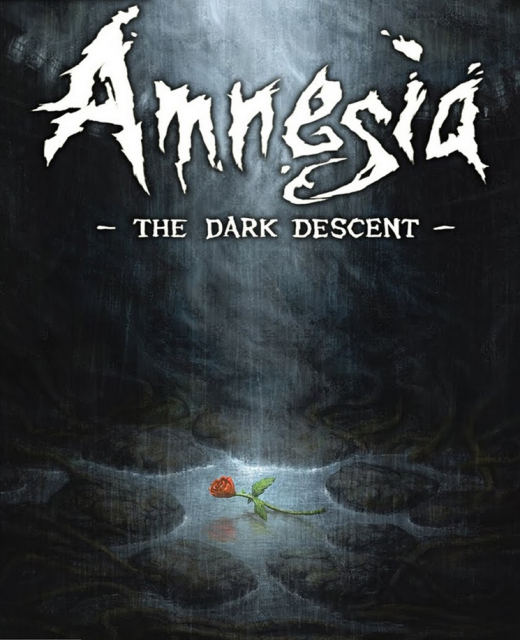
Log in to comment