This happened to me when downloading the First Strike expansion for Black Ops. I am using Windows 7 and connect to my ISP through a wireless router. I actually downloaded the content without using this method, but it got to 98% or 99% and then stopped. I kept trying to complete it but the same thing happened every time and said that it was restricted because of my region. What you need to do is this:
1. Go to http://www.identitycloaker.com and download Identity Cloaker. Unfortunately it is not free, but you can get the 10-day trial for like 5 euro or $7 something. I'm not sure if they have a free trial.
2. After you download and install, go to the top right corner of the screen and there should be a button that says "Launch Open VPN". Click it and download the virtual drivers for it.
3. When the OpenVPN installs, go to it in the taskbar (it should be 2 little red computers in the corner), and click the country you originally purchased the xbox and game (the only countries the program contains are Australia, Canada, France, Germany, Ireland, Netherlands, Sweden, UK, and USA). When it works, the 2 computers should turn green.
4. Go to xbox.com and purchase the expansion pack from your PC.
5. Turn on your xbox, go to your active downloads folder and it should have started downloading. It should keep downloading until you get to 98% or 99% and then stop. Now is when it says "Can not download .....". If it says this before the 99%, say at 5%, turn your xbox off and on and it should continue.
6. Run an ethernet cable from your PC to the Xbox. Leave your xbox on for a minute or so, giving your computer time to recognize that it is now connected to an xbox, make sure that on your xbox under network settings it is on wired and everything is automatic, not manually configured, and then turn it off.
7. Then go to your adapter settings on your PC. Right-click the new Local Area Connection that was created when you installed the virtual drivers (mine was called Local Area Connection 2). After you right-click it, go to properties and then the tab that says Sharing.
8. In the sharing tab, check the box where it says "Allow other network users to connect through this computer's Internet Connection" and in the drop down menu below, select "Local Area Connection"
9. Under the drop down menu in the same tab (Sharing), click on settings and make sure everything is checked (not sure if everything needs to be, but that's what I did), especially the 4 boxes that should say Xbox. Then click OK, and OK again.
10. Turn on your xbox; make sure the connection is on wired, as it should be; check to see if you're connected to xbox live; and then go to the marketplace, select the add-on you have already downloaded, and click download again. It should start at 1% and then jump right to 98% and finish.
That's all it takes. If you have any problems, which I did, the customer support people for the program can help out. Enjoy the new maps!
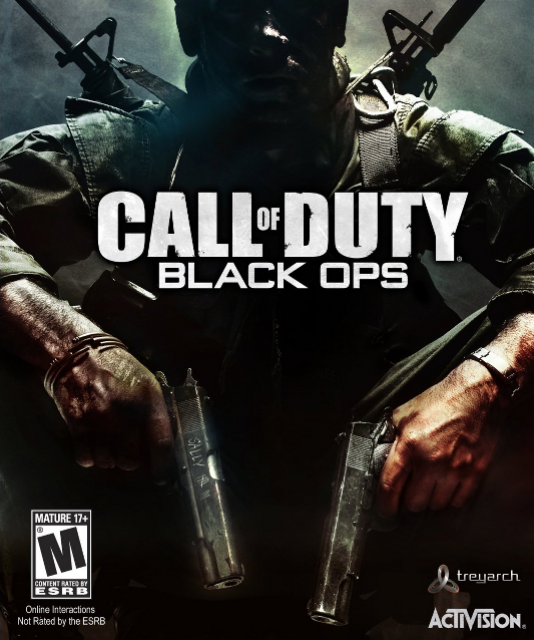
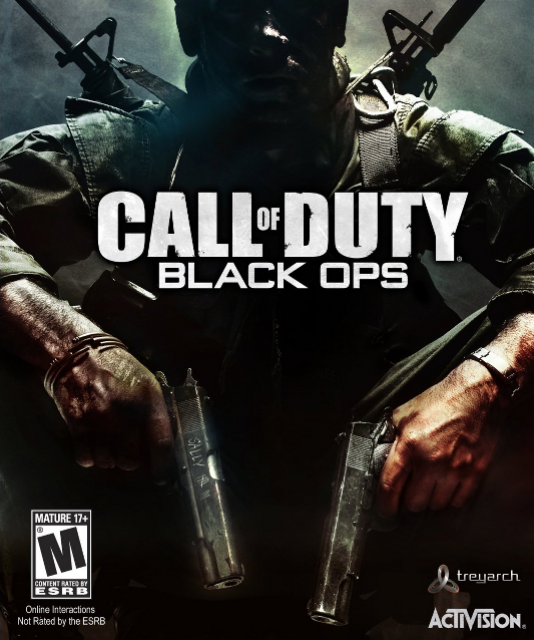
Log in to comment