Okay, I was in the middle of a 4+ hour Diablo session yesterday when my laptop screen just went blank. The computer was still running, but the screen went black. For reference, my notebook was becoming increasingly hot on the left side, it was on a flat surface. My video card is an ATI HD 4450. Id had to tinker around with the driver’s a lot to get it running smoothly. Settings currently are: Foreground FPS 170, Background FPS 75, Textures on high, shadows low, physics low, clutter density off, Anti aliasing on, and the particle effects power saver thing on. My computer booted fine after that. So I’m guessing I just pushed my card too hard. I’m by no means great with computers, so any tips on how to keep that from happening again would be great. I don’t really care how not-pretty it looks; I know I’m playing on my notebook so Ive got to deal with it. I just want it to run smoothly like it was and minimize the chance of this happening again.
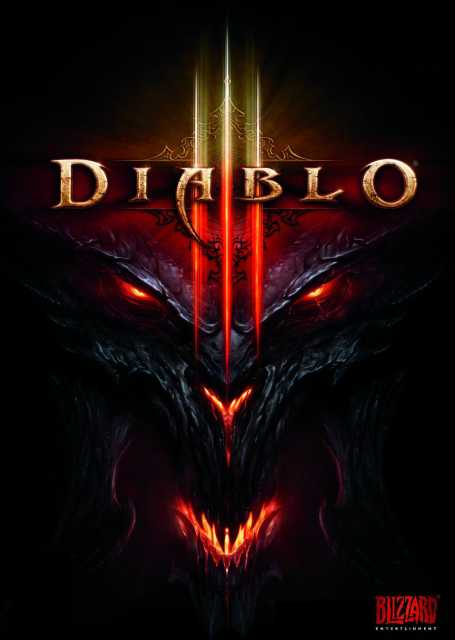
Diablo III
Game » consists of 9 releases. Released May 15, 2012
- PC
- Mac
- PlayStation 3
- Xbox 360
- + 5 more
- PlayStation Network (PS3)
- Xbox 360 Games Store
- Xbox One
- PlayStation 4
- Nintendo Switch
Diablo III returns to the world of Sanctuary twenty years after the events of Diablo II with a new generation of heroes that must defeat the demonic threat from Hell.
Ive felt the wrath of Diablo...on my laptop
Notebooks and in general, laptops are one of the main problems pc gaming is facing at the moment. They are underpowered. And when once is close to the power of a desktop pc they are very expensive.
My advice would be next time to spend an extra 2/3 and get a good desktop pc.
Solid advice. Just 1) never been a PC gamer, just always Diablo 1 & 2. 2) so I bought this notebook for school purposes 3) I'm a poor college student.Notebooks and in general, laptops are one of the main problems pc gaming is facing at the moment. They are underpowered. And when once is close to the power of a desktop pc they are very expensive.
My advice would be next time to spend an extra 2/3 and get a good desktop pc.
I feel like I've pushed my card to the max. But I think my computer is telling me to give it a break. Just wondering mainly if I can change the card settings to less than max power and still have a way to get it running smoothly, no matter how ugly it looks
There has been a lot of talk about how hot GPUs are getting playing D3, maybe that has something to do with it. Go grab this hardware monitoring tool and monitor your GPU temps. Come back with some temps after a session and we can either eliminate one culprit or potentially fix the issue.
@wmaustin55: A lot of laptops are passively cooled, meaning they have little to no ventilation via fans and rely solely on heat dispersing over time but when you play a game the heat can build up to an extent that the core parts are operating in less than ideal circumstances and will occasionally snap causing the system to shut down. my advise is shorter gaming sessions since that will allow the heat build up to disperse in its own time and you can play again but be warned this hot/cold cycle can do permanent damage over a period of time.
I would highly recommend getting a cooling base for your laptop. They're usually around 30-60 bucks. I like the one's Coolermasters make. I know for sure Intel chips have failsafe's built in that shut the chip down before they self destruct, I would think GPU's or maybe even the Mobo has a similar system. As someone who uses a laptop from time to time to do heavy 3d animation and rendering, proper ventilation is a must. A cool system is a happy system. Short of getting a desktop I think that a cooling base will give you the best bang for your buck in stopping this from happening.
One thing to note when purchasing a laptop cooler is where the vents, if any, for heat dissipation are located and in what direction they are blowing. If your notebook vents its heat from the bottom vents, getting a cooler that blows air into those exhaust vents isn't going to help at all and could in fact make things worse. In this case you'd want something that pulls the heat out, so a cooler that blows downward, or some modification on your part.
Regardless of the direction of the air, it is also important to make sure the fans on the cooler line up with the vents on the laptop. One cooler might work great for one person, and do nothing for another due to the points listed above.
@wmaustin55 said:
Settings currently are: Foreground FPS 170, Background FPS 75, Textures on high, shadows low, physics low, clutter density off, Anti aliasing on, and the particle effects power saver thing on.
Duder, dial back FPS sliders down a bit.
Background FPS means how many frames the game will render when the game is not the active window. Set that number to a single digit because you're not actually playing the game at that point.
While some folks would love to debate whether or not the human eye can distinguish past 60 FPS, you probably don't need a cap of 170 if your card is overheating. Dial that back to 90 or so, maybe lower if you don't notice a degradation in quality.
If you've got a decent screen resolution, you can probably toggle AA off and save some processing power, too.
@Ravenlight said:
@wmaustin55 said:
Settings currently are: Foreground FPS 170, Background FPS 75, Textures on high, shadows low, physics low, clutter density off, Anti aliasing on, and the particle effects power saver thing on.Duder, dial back FPS sliders down a bit.
Background FPS means how many frames the game will render when the game is not the active window. Set that number to a single digit.
While some folks would love to debate whether or not the human eye can distinguish past 60 FPS, you probably don't need a cap of 170 if your card is overheating. Dial that back to 90 or so, maybe lower if you don't notice a degradation in quality.
If you've got a decent screen resolution, you can probably toggle AA off and save some processing power, too.
To add to that, your screen is probably only 60hz, so anything passed 60 frames per second isn't being displayed either. I'd also turn shadows off as well, this is surely adding to your GPU load and creating excess heat.
If you're still having issues wth temperatures after this, the next step would be to undervolt your GPU to a stable level without sacrificing too much performance.
@Wallzii said:
@Ravenlight said:
@wmaustin55 said:
Settings currently are: Foreground FPS 170, Background FPS 75, Textures on high, shadows low, physics low, clutter density off, Anti aliasing on, and the particle effects power saver thing on.Duder, dial back FPS sliders down a bit.
Background FPS means how many frames the game will render when the game is not the active window. Set that number to a single digit.
While some folks would love to debate whether or not the human eye can distinguish past 60 FPS, you probably don't need a cap of 170 if your card is overheating. Dial that back to 90 or so, maybe lower if you don't notice a degradation in quality.
If you've got a decent screen resolution, you can probably toggle AA off and save some processing power, too.
To add to that, your screen is probably only 60hz, so anything passed 60 frames per second isn't being displayed either. I'd also turn shadows off as well, this is surely adding to your GPU load and creating excess heat.
If you're still having issues wth temperatures after this, the next step would be to undervolt your GPU to a stable level without sacrificing too much performance.
I heard shadows are largely a CPU thing. That was from one of the guys who's trying to get world first in D3, but he could be wrong.
And yeah, turn down your FPS caps dude. Those are ridiculous. Background FPS 10, foreground 120, not that you're likely to reach that with a laptop.
Holy crap, I didn't expect to get such great responses. This is awesome! I'm gonna do the gpu temp gauge thing and report back. Also gonna look into a power cooler. Aaaand I'm an idiot for doing the fps like that. I completely understand and know the 60 fps thing, maybe it's just me being a console gamer normally? I think I just saw that setting and said, "fuck it, i'ma crank this bitch up" without thinking logically. So yeah, thanks a million. I'll let you guys know how it goes
My i5 HD 6470 laptop runs cool. I have an Akasa desktop cooler, but I think the important thing is dial back on the FPS and hard-enable V-Sync in your driver settings. Turning shadows off or to low will also help tremendously.
Saying this, the native resolution on my lappy is pretty only 720p, so anything higher will obvisouly build up more heat a lot quicker.
Dialing back your max fps to 60 will probably solve your problem. If it doesn't, programs like evga precision and MSI afterburner will allow you to actually downclock your videocard. They also do all the temperature monitoring and such. I recommend MSI afterburner and I use it to overclock the videocard in my laptop, but I have a very advanced cooling system on board.
Get one of these:
http://www.logitech.com/en-us/notebook-products/cooling-pads/devices/cooling-pad-n200
It's the only "cooling pad" I've used over the years that I've actually liked and not wanted to bash to pieces. It's very likely that the internal fan(s) alone won't be enough to keep your laptop alive for a good period of time.
Please Log In to post.
This edit will also create new pages on Giant Bomb for:
Beware, you are proposing to add brand new pages to the wiki along with your edits. Make sure this is what you intended. This will likely increase the time it takes for your changes to go live.Comment and Save
Until you earn 1000 points all your submissions need to be vetted by other Giant Bomb users. This process takes no more than a few hours and we'll send you an email once approved.
Log in to comment