Hey there. Just in the midst of watching the Crysis 3 Quick Look. Brad changes the graphics settings and turns off anti-aliasing. I've heard the term several times before, Googled it, but have never really come up with an easy explanation. I know some terminology when it comes to graphics but this one has thrown me. In the easiest way, what is anti-aliasing?
Please and Thanks :)
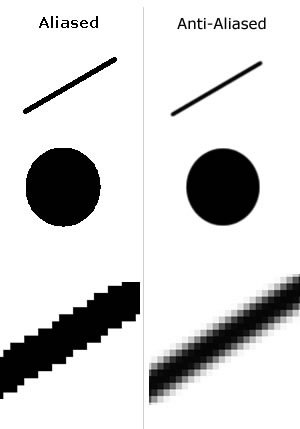
Log in to comment