Alright, so I posted here a little while ago about my dad's computer's sound. The help I received was brilliant, and they are functioning perfectly!
The problem I'm having now is his graphics card went missing. Like, it's gone. I can't play Terraria (it's the game I tested). Now, the first thing you're probably thinking is, "Was there ever a graphics card?" But I've played Gears of War and Hellgate: London (shut up, I liked it!) on this computer YEARS ago. Can a graphics card go missing? Or is this the same kind of thing that happened with my speakers (they just stopped working)?
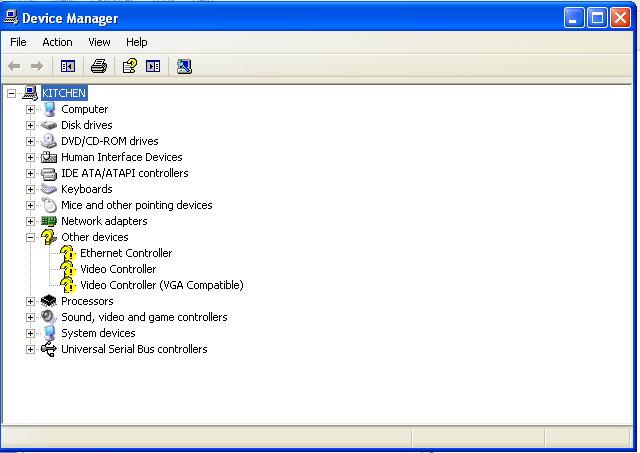
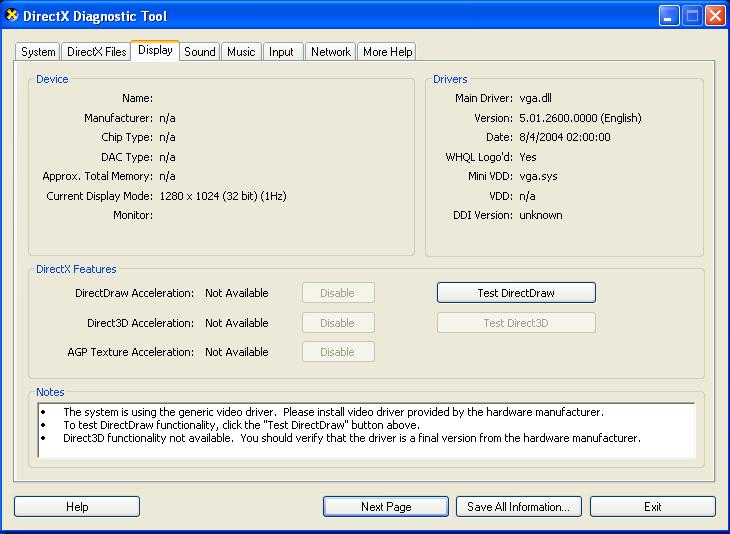
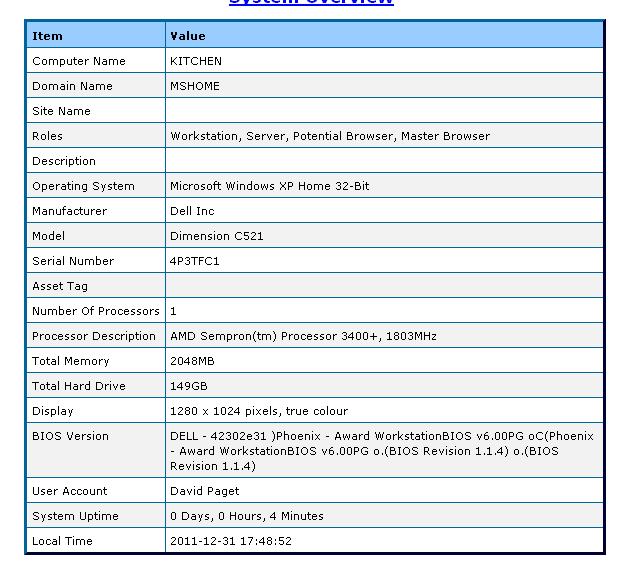
Log in to comment