On both my bedroom (LCD) and living room (Plasma) LG TVs, when I turn on the PS4, I heard a weird "crackle" on the TV's stereo and the PS4 sound is distorted as all hell. First time this happened I kind of thought "well crap, have it for 5 minutes and have to go and get it replaced", but before any of that I also tried on my PC monitor (quite recent Samsung) which has stereo output for headphones. It worked great. So yeah, it's not the HDMI port. Could it be the TV? I guess not, since it happens on both. Changing PS4 audio settings does nothing. The only way to get the sound to work on my TVs is by turning the TV off and on AFTER the audio crack. Which makes me think it's exactly that audio crack that plays when the console is turned on (which is also audible on the monitor, but the sound doesn't get distorted afterwards) that is causing the problem.
Anyone have the same problem / can hear the same crack? Could it be my TVs being old? Or could it be a problem that could get worse? Should I get in touch with sony? I might do that either way tomorrow. Well, better enjoy some games while I can.
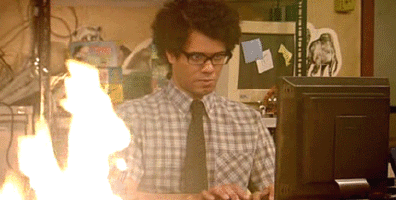
Log in to comment