The thing I - and I suspect most Unity devs - love the most about the system is how easy it is to assemble scenes. Today I had a bunch of stuff on my plate. Our game engine was ready (more or less) but all we really had to show for it was a handful of test levels with no real continuity and nothing to guide the player. As the game is supposed to be a physics heavy platformer in the Trine mold we need to get the player on board with the game's mechanics from the first level.
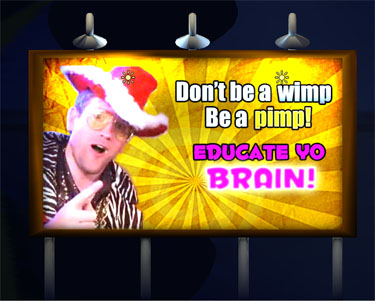
As I start to assemble the actual game, the first thing I needed was a help system. We'd already planned it. The player sees a huge billboard in the game world, stops by it and ... well, nothing, until now. The idea was that he is taught something important, in this case the basics of moving the main character and what he has to do in a basic level.
Accomplishing this was easy as hell, largely thanks to Unity. Knock up an empty GameObject (GameObjects in Unity are basically empty 3D reference points that you can attach anything and everything to) and attach a BoxCollider to it. Now we have a spot in the game world that can act as a trigger, namely the area in front of the billboard. After that it's elementary to check if the player has crossed into the BoxCollider's area (ie. if he is in front of the billboard) and if he's hit the right key to read the billboard. Then we display the text.
Assembling and coding all this took less than 20 minutes. From there it took me another 10 minutes to drag in various Prefabs (pre-configured entities, in this case pieces of the level and various game logic pieces like the start and finish point). Hey presto, it's a complete level. Even cooler is that the basic building blocks of this level can be rearranged into a whole new level in a matter of minutes.
Before I got into Unity I hated JavaScript. I'm still not a fan, but for the stuff Unity uses it for, it really is pretty ideal. Of course if I need to do something more complicated, like writing or reading from a text file, I can always fall back on C# which I love quite a bit more. And we'll get into that later, as that's precisely what I'll need to do soon. First, there's the matter of knocking up some more 3D objects for the game world, and we'll be doing that with Blender. Next time we discuss the wonderful world of Coder Graphics!

Log in to comment