Hey guys, is anyone else getting a severe framerate drop in the second hub world? In the first area, I was anywhere between 70-100 FPS with an occasional and very short drop to 45 when a ton of orcs were on the screen. This second area with all it's greenery and trees is killing my rig, and I'm getting 20-40 fps average. Help?
i5 2500k, 8GB RAM, GTX780 running the game at High/Ultra (I did not enable the high res texture pack).
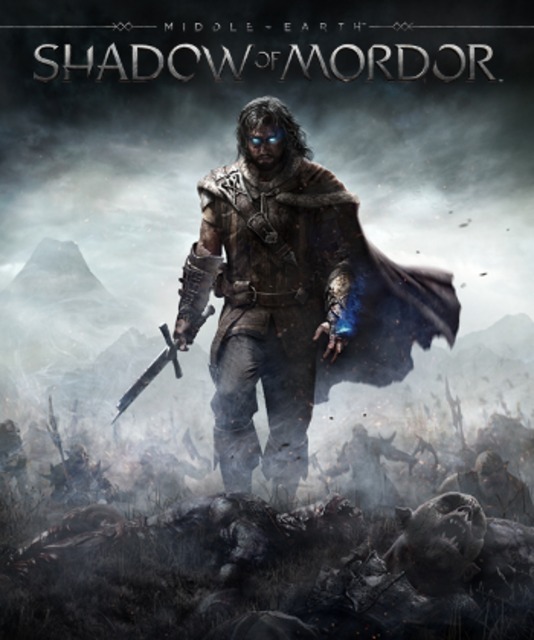
Log in to comment