Hi it's my first time building a computer and I am from New Zealand so that power supply can be considered. Well anyway Here is what I have so far.
Case: Cooler Master HAF 932 Advanced Full Tower Case with SuperSpeed USB 3.0 - (RC-932-KKN5-GP)
MotherBoard: My mobo is out of stock recomendations please consider the other components I have here.
Processor: Intel Core i5-2500K Processor 3.3GHz 6 MB Cache Socket LGA1155
RAM: Corsair Vengeance 8 GB ( 2 x 4 GB ) DDR3 1600 MHz (PC3 12800) 240-Pin DDR3
HARD DRIVE: Western Digital Caviar Black 1 TB SATA III 7200 RPM 64 MB Cache Internal Desktop Hard Drive Bulk/OEM - WD1002FAEX
GRAPHICS CARD:
EVGA GeForce GTX 570 1280 MB GDDR5 PCI Express 2.0 2DVI-I/Mini-HDMI SLI Ready Limited Lifetime Warranty Graphics Card, 012-P3-1570-AR
OS: Windows 7 64 bit
PSU: Corsair Enthusiast Series 850-Watt 80 Plus Bronze Certified Power Supply Compatible with Intel Core i3, i5, i7 and AMD platforms - CMPSU-850TXV2
Optical drive : Already have a near new Dvd/Cd reader/Burner still suggestions are welcome.
What I want my PC to do:
Be able to run the latest online and off line high tech games for example Skyrim (coming out in 11.11.11) on the MAX settings.
Be able to convert inbetween video formats fairly quickly.
Now here are my questions.
1.Is this everything I need to be able to make a PC? If not what else do I need?
2.Any components you think I could replace for better suited ones?
3. Would it overheat?
4. How much noise would the computer make?
5. Are all the components compatible with each other?
6. Do you think I need more RAM if so how much more RAM could I add and would it be able to fit?
7.Do you think I need a Sound card/ Net work card
8.Any other things you think I should know.
Thanks a lot guys answer as many questions as you can.

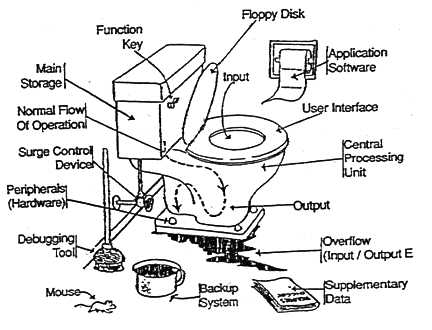
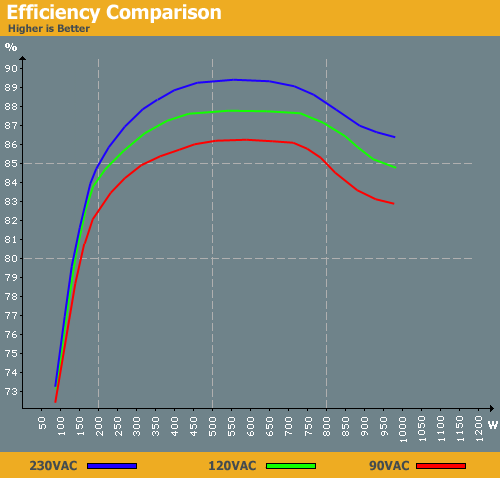
Log in to comment