Nah, it's not just you. Practically the only errors I make are due to control issues. I have it set to circle pad-only, since using the L button is cumbersome when trying to one-hand a 3DS, and the cut-off between flagging and painting is quite thin.
I'm okay with the dual colors, but the part that gets me is the visibility on the numbers because of it. It is sometimes hard for me to determine whether I'm looking at a number with a circle around it, a square around it, or if it is already faded against the backdrop of a like color (orange on orange in particular).
Because of these two things, I am finding myself slowing down so that my hand doesn't move faster than my brain - an issue that was not present in the original game. To be fair, that happens with the standard picross games on the 3DS as well, drawing outside lines I did not intend to. There really aught to be a zoom option to help compensate for the bottom screen's image quality and the lack of fineness of the default stylus. Normally I would try to avoid using hint systems, but it is welcome in this case because of how awkward it is to scroll around and decipher the numbers to find that one move you have available.
I dislike the grading system because of the control issues. It makes sense to penalize strikes, but there is nothing more frustrating than making an error 15 minutes into one of the later puzzles and having to restart for the highest medal.
I like the game but probably less so than its predecessor. I'm honestly just trying to rush to finish (I'm on book 40-something) but I have a hard time squinting at these larger end-game puzzles for long periods of time before either my eyes or my wrist gives out (the 3DS XL is not very one-hand friendly for long stretches).
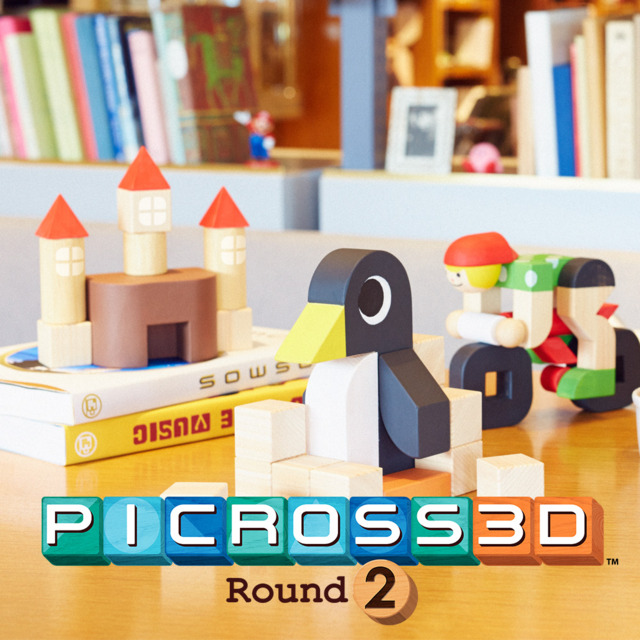

Log in to comment