With the most recent bombcast discussion on the problematic download speeds and even around the forums over the years since the launch of the PSN, people seem to bitch and whine that it's "Sony's problem, not mine, my connection gets xx Mbs......"
NEWSFLASH! It's not Sony problem it's (probably) your ISP's DNS Server
What is DNS?
It's the telephone book for the computers and the internet, I point my browser to giantbomb.com my computer goes to 205.251.253.199
It's used to make the internet browse-able without having to remember long random addresses and is also used for load balancing, which I will be explain momentarily
How does DNS factor in the connection speed of your PSN downloads?
Without using DNS, the PS3 would have to be hardcoded to contact the SAME IP address as everyone else which is just unfeasible in this day in age of the millions of systems logging in at once
With DNS, the PS3 resolves (gets IP Addresses from the configured DNS server) PSN servers then connects to them. This includes the content/download servers.
To lay this out I need to first go over process downloading something from the PSN
When a download is about to take place the PS3 has to retrieve a IP address from the DNS server for hostname (human-readible address eg. zeus.dl.playstation.net) of the download servers.
ISP DNS servers are typically not as advanced or robust as Public DNS servers such as OpenDNS or Google DNS, mostly because they are not "location-sensitive" or load sensitive.
Being location and load sensitive is important and will affect speed and stability in a connection, take a look at screen cap below of the OpenDNS cache for one of PSN's Download servers
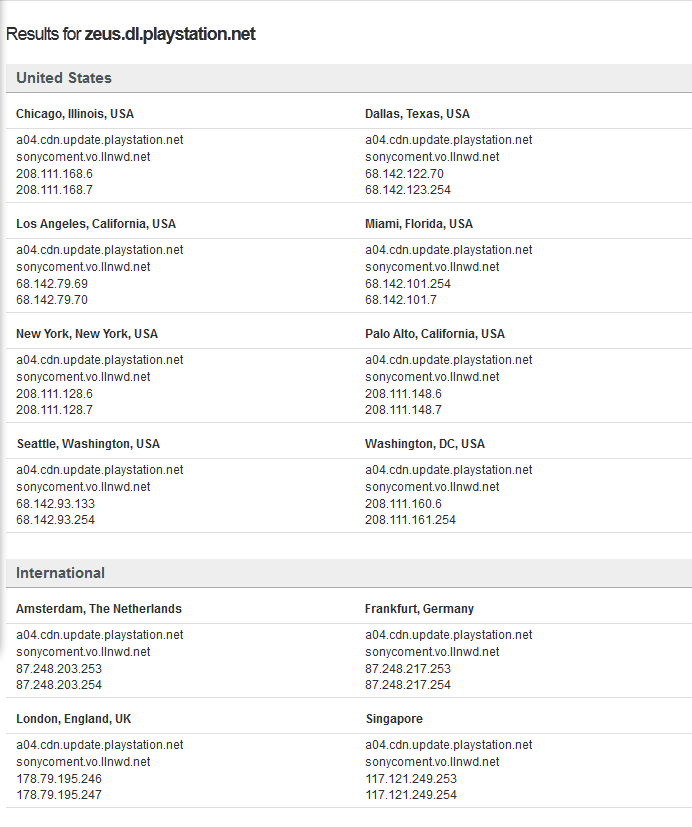
Each DNS server farm for OpenDNS resolves to a different IP address then other location of which are location optimized
Now lets take a look at some ISP DNS servers
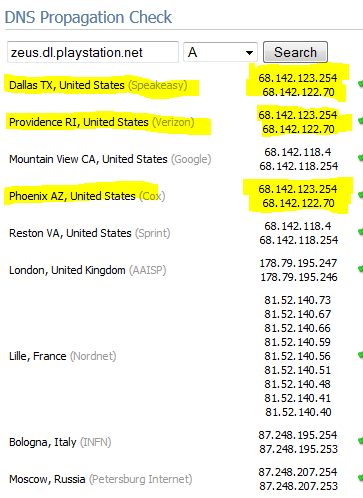
So lets breakdown the list here; Speakeasy in Texas, Verizon in Rhode Island and Cox in Arizona ALL point to the SAME IP addresses! That's a lot of users to point to 2 individual addresses
What to try?
First you need to pick a DNS server
my recommendations
OpenDNS is very reliable and has several server farms throughout the world
208.67.222.222
208.67.220.220
Google Public DNS
8.8.8.8
8.8.4.4
or find your own with this DNS Benchmark tool
Configure your PS3 to use OpenDNS or Google Public DNS Servers or any other DNS Server you want to use
It's easy and quick to change
Go to Settings on the XMB, select Network Settings and hit Internet Connection Settings
Click OK, then under 'Select a setting method', select Custom
Choose the type of connection you use.
For Wireless you will then enter the required information for connecting to the WLAN (Network Name and security)
For Wired, we have 'Select the operation mode of the network device.' hit Auto-Detect
Now for 'IP Address Setting,' hit Automatic
For 'Set the DHCP host name,' select Do Not Set
Under DNS Setting, hit Manual
Enter the DNS Server addresses for the DNS server of your choice. It must be exact to connect properly!
Hit Automatic for MTU
Hit Do Not Use for Proxy Server
Have UPnP enabled
Hit X to save network settings.
and Done
IMPORTANT: RESTART YOUR PS3 to completely clear out any previous DNS information
NOTE: If you don't see a improvement, try another a different DNS Server
If you don't see improvement after trying 2-3 different DNS servers you have routing issue caused by your internet service provider

Log in to comment