Quick Tutorial On Editing The Uncharted Clan Guide
By X19 3 Comments
WARNING:
If you haven't received or excepted an invite to the guide you wont be able to edit the guide.
Step 1)
Look over to the right of the guide to see the "Table of Contents". To edit the guide you want to click on the blue box with the word "edit" in it.
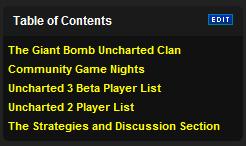
Step 2)
Put your cursor over to the "Table of Contents" and hover the cursor over the title of the section you wish to edit. On the right of the title three boxes will appear and you want to click on the one in the blue box containing the letter "E".
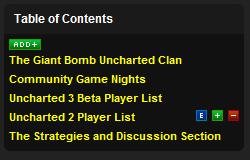
Step 3)
After clicking "E" the guide will move down to that section and the box on the left will be open to editing. This boxes is exactly like the comment boxes in the forums so just edit as normal. If you're adding your name to the Uncharted Player List then just click in each of the table columns and type in your GB and PSN names.
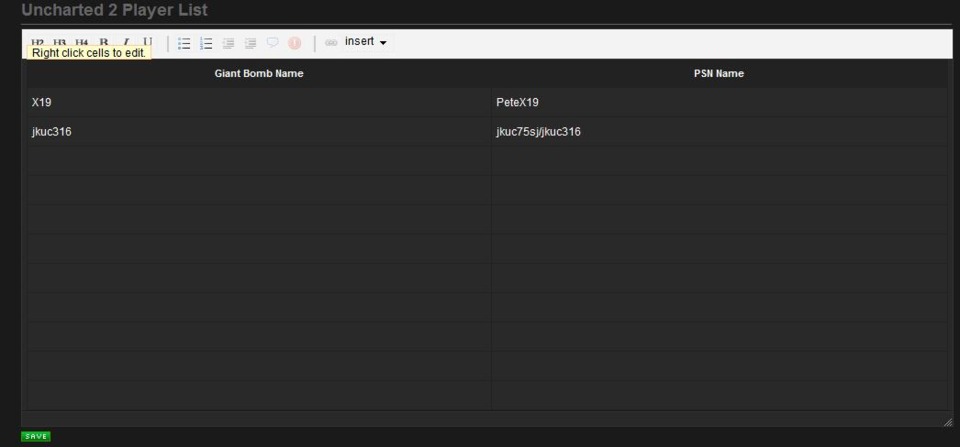
If you wish to edit the table then right click anywhere within it. Another box will appear giving you options to add and remove columns and rows. Please be careful not to press delete table but if you accidently do then just refresh the page and start again.
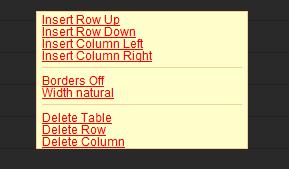
Step 5)
Once you have finished editing a section the next step is to save it. First you want to save that individual ection which you can either do by clicking "save" at the bottom left of the section or of the right of the section title in the "Table of Contents".
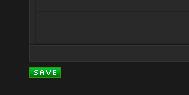
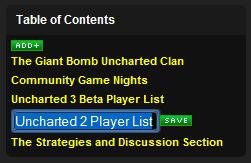
Step 6)
The final step is to publish the whole guide and to do that you want to click "publish" next to the word "Guide History" which is within the "Table of Content". Click through the next two boxes after that to confirm the changes.
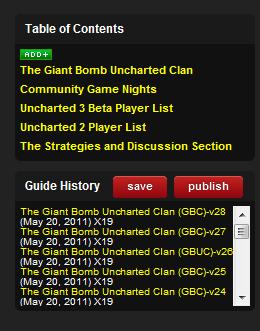
Any further questions just let me know :)
