I bought Civilization 5 when it was on sale last month but I have just got around to playing it with some friends. The problem I have is that when either I or them try to launch a multiplayer game from a savefile, the game crashes.
This is only when playing multiplayer, I can load savegames in singleplayer just fine.
I have tried searching around the internet but no one seems to have the same problem as me. My system specs are:
Intel Core i5 2500k
Nvidia gtx 580
8Gb DDR3 RAM
My PC has no issues running the game with everything maxed out, and I find it weird that civ5 works fine with the one exeption.
I have tried reinstalling the game, putting every setting on the lowest, clearing my cache, running steam diagnotics on the gamefiles, updating drivers and just about everything the steam forums have told me to.
Is this a problem for anyone else, if so, did you find a solution?
This is the screen I am on when the game freezes

When on this screen I can still add or remove AI and invite friends, but as soon as I press "Launch Game" everything stops and I get the "Civilization 5 has stopped working" message.
If anyone knows anything, let me know, I am willing to try anything at this point.
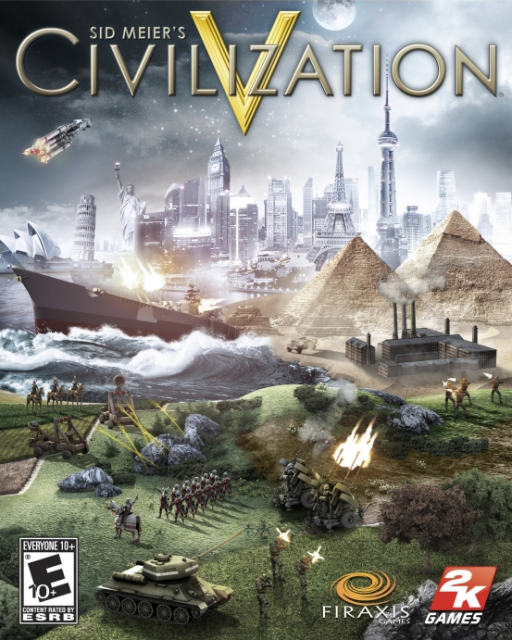
Log in to comment