So I'm a chronic saver and reloader. Some people call it cheating. I call it suckafatone.
Anyway, I noticed that my save files are growing exponentially in size, causing the time it takes to save to increase by a good 15 seconds. This became kind of irritating, because it affected autosaves as well, which in turn increased the wait time between some turns.
I did a little testing and discovered some funky shit. Basically, when you decide that you don't like a move you made and load a save file, the next save file you make will grow in size.
This was my process. Maybe some of you could try it and tell me if I'm crazy.
1. Start as massive a game as is allowed.
2. Save the game before making any moves.
3. Without exiting the game, find the save file and check its size.
4. Load that save file.
5. Save over that file, again without making any moves.
6. Check file size again.
In closing, I would like to say that I had a save file hit 4mb at around 700BC, and I would ask some of you to tell me if your saves are also bigger than you think they should be.
Oh, and if you're experiencing some ridiculous wait times between turns in the late game - is stuff being animated, or is it all just kind of frozen while you wait?
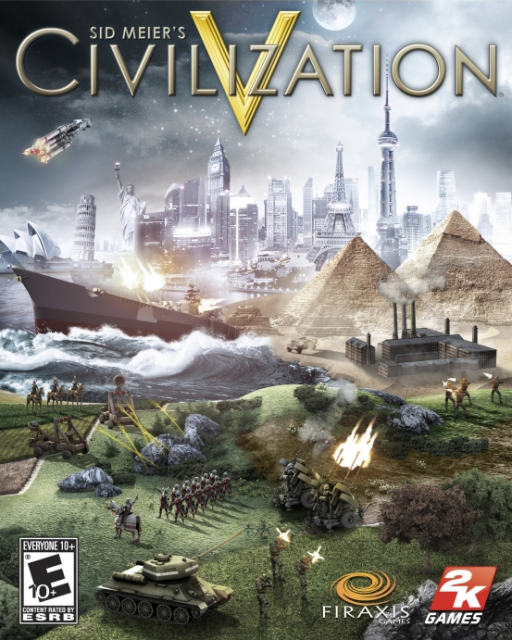
Sid Meier's Civilization V
Game » consists of 6 releases. Released Sep 21, 2010
Log in to comment