So I like to pre-oder the Collectors Edition, but I am easily annoyed by all the DRM bullshit. So far Steam was the way to go for me. Also got the last two games in the series through steam. So how does this work. Is there simply a download code in the box? I do not want to pop in a disc in order to play, and I want my automatic updates.
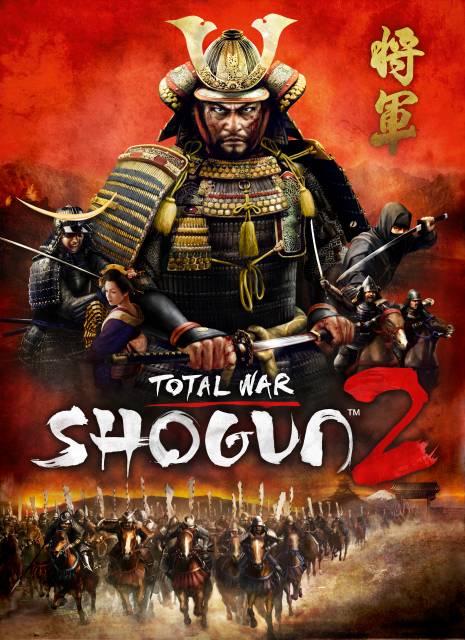
Total War: Shogun 2
Game » consists of 3 releases. Released May 26, 2011
Log in to comment