I'm on the PS3, and I'm trying to get Brink to work. I insert the disc, press on the disc icon to run the game, and I get a short black screen for about 10 seconds, then it returns to the XMB, and gives me a 'an error has occured during the start operation' followed by this error code: 80010017. Does anyone know a possible workaround/fix for this? Also, this is the only game that has this fault on my PS3. I tested my other games (Uncharted, Killzone etc) and they work perfectly. So, anyone else have this issue?
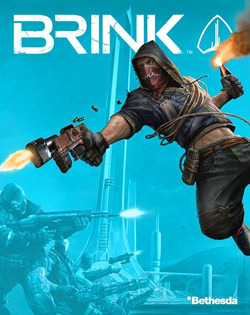
Brink
Game » consists of 10 releases. Released May 10, 2011
Log in to comment