ok clearly im a dumb ass i went to switch the screen size and i hit the wrong one and its to big, the worse part is i cant change the thing...... cuz well i cant hit the accept tab cuz its not there cuz its to big now... i want to know if there is a defalt thing i can hit so it resets with out having to hit accept?
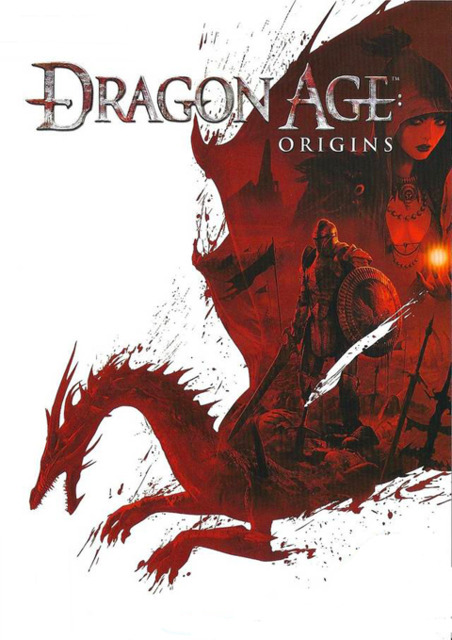
Dragon Age: Origins
Game » consists of 20 releases. Released Nov 03, 2009
Log in to comment