Hi
I guess you guys just did some revision update or something that allows users to search for specific videos and games. It's a good idea, but it's really hard to search for games within the Wiki. I see you guys have an option on the side for deselecting options, the problem is this takes quite a bit of time to do and it doesn't seem to save your preferences so you have to deselect the options you don't want to see each time. It would be easier if there was just a way to easily select "Games Only" or "Concepts Only"
Thanks for listening
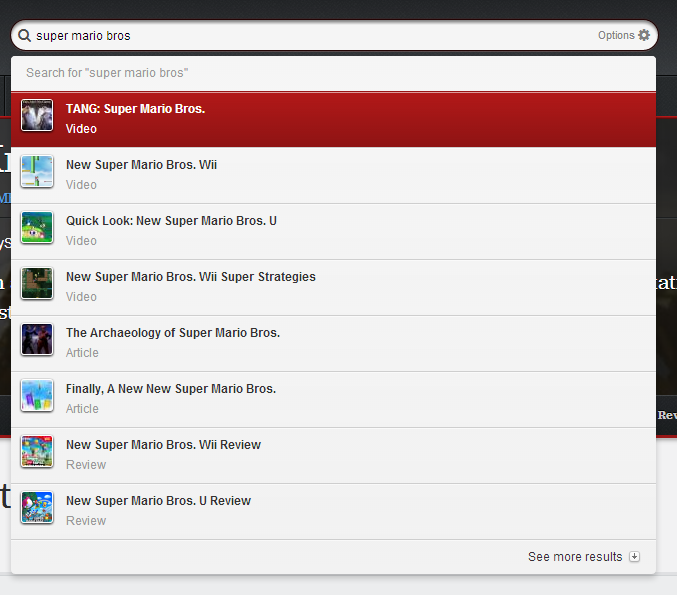
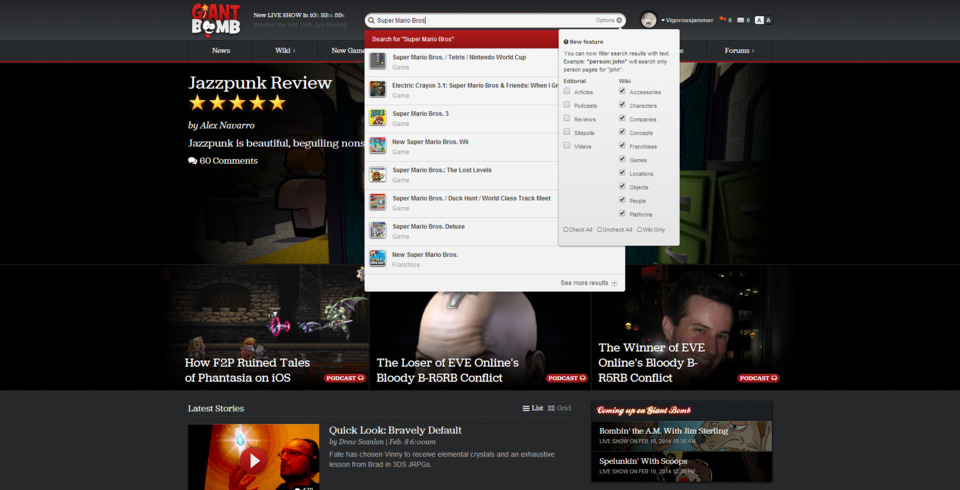
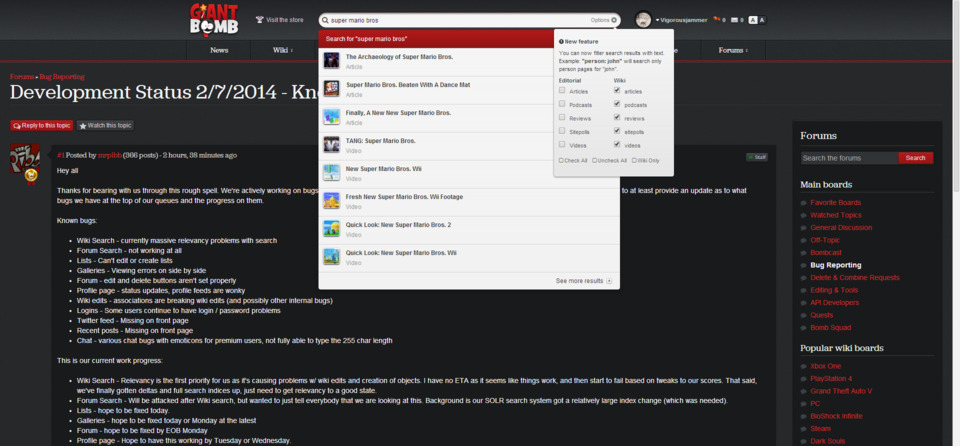
Log in to comment