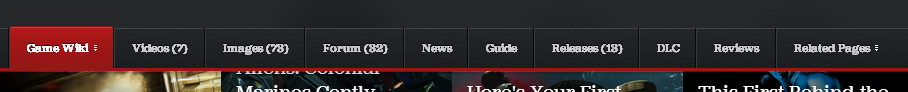
I don't find these buttons to be very readable. Letters are kind of smooshed together and numbers like threes and eights look very similar.
But then on Firefox...
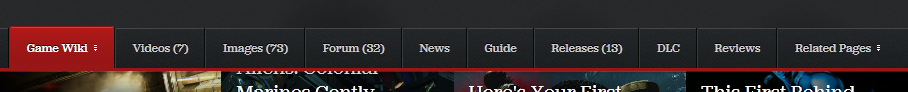
It looks perfectly crisp! Is there some text rendering setting that I have switched on or off in Chrome that is making the text appear like this?
I'm on Windows 7 64-bit and here's the page I was looking at.
Log in to comment