Hey duders, I need much needed help/advice.
I have C.P. and my right hand has perfect dexterity while my left hand is pretty much balled up into a fist. I pretty much bind all games that use the WASD method to having the right mouse button act as the W key, or the walking key. While in the key binding settings, it says the forward movement it's bound to the mouse, it's not working for some reason.
When some games do this, I usually use Autohotkey to mimic the W key, but for some reason it's not hooking into the game executable. Is there an alternative program that I could possibly use?
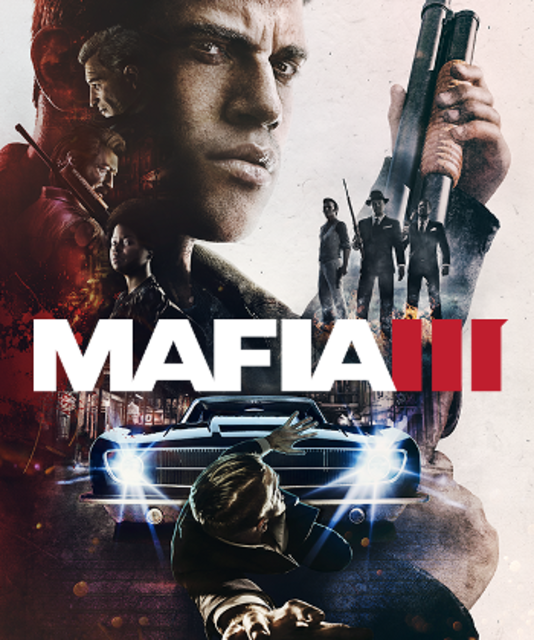
Log in to comment