Alright so I don't usually create threads with tech issues because typically I can find the answer just by looking around, but I have yet to see anyone mention this problem I've run into. I started up my trial, and immediately noticed that when I had to alt+tab out to my desktop my mouse and keyboard were both lagging behind my inputs like crazy. Weird, but I didn't think much of it. I figured it's probably just an optimization thing. After jumping back into the game and getting through the initial dialogue choices and opening scene, the game finally gave me the "walk over here" command for the tutorial. I hit the usual W to move over to the cryo pod and I immediately notice that I can't stop moving forward. Ryder is just constantly running. I let go of W and proceeded to watch Ryder run around the room for a good minute. Curious now, I tapped W quickly and Ryder proceeded to run again as if I held the W key for a good 10 seconds. I quickly checked to see if my 360 control is plugged in and if something weird is going on, but that wasn't the case. So I plugged in my 360 control and tried controlling it with that. It works fine with the 360 control. I restarted the game and tried again, but am still stuck with a Ryder who takes even the subtlest of movement commands to mean run a lap around the entire room.
Before I start digging too deep into seeing if I can fix this, I was wondering if anyone else with this keyboard (Logitech G710+) or with a Logitech keyboard is running into this issue? I figure it's a common keyboard model, so whether or not someone else is having issues like this will help me narrow down if something on my setup is going wrong. And despite my mouse lagging on my desktop when the game is running in the background, the mouse seemed to perform okay in game. (It's logitech as well, G502)
I really don't want to play this game with my 360 control. I play all shooters with a mouse and keyboard typically because that's what I find most comfortable, and suddenly having to switch into a controller setup on Mass Effect feels odd. Worst part is trying to trouble shoot this is eating into limited trial time, so yeah, that's fun.
Edit: Solved! For now at least. Solution in my post below.
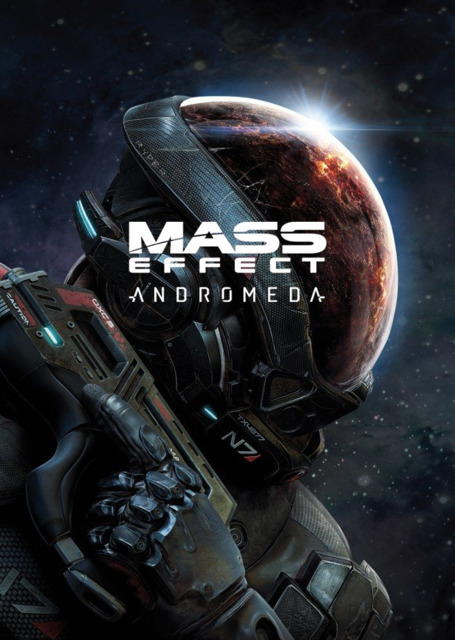
Log in to comment