@sanity: A far as water cooling a card goes, I know people do that but my understanding was that it's always an excessive step. When I was looking into what water cooling to use the advice I came across often was to not concern yourself with GPU cooling and rely on the card's fan and just focus on using a water cooler on the processor.
It's definitely an excessive step. I have a full custom loop; it's expensive and high maintenance but it's a hobby that I enjoy. I would argue the opposite, that the GPU is much more important to water cool as it produces the most noise and heat in your system. The main reason I started water cooling was to overclock my GPU while keeping it quiet and cool. CPUs are easy to cool with a relatively decent tower heatsink and quiet fans.
That's food for thought then. Still unsure if I want to do water cooling because my fear of it breaking and destroying absolutely everything is eternal. On the flip side, if I think about it rationally, I bet dust taking down a system is much more likely, and the amount of dust generation in this room is starting to get absurd.
Anyway, not to stray too far from the subject, I'm looking forward to actual reviewers getting their hands on these cards. I want to see how much of a step up they actually are, especially if they're charing so much money for them.

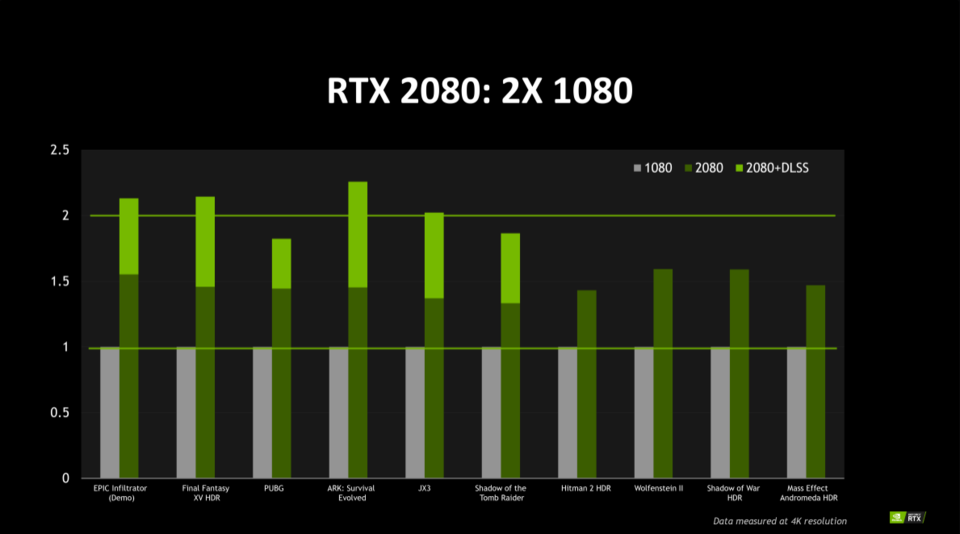
Log in to comment