@tofford: What kind of video editing? If you're editing in HD and rendering a decent number of effects you should consider going with more memory. You can get 16GB affordably, and it will help with rendering and editing HD clips especially with added effects. Certainly not essential but it is advantageous. All in all this is a pretty good build.
Get a 2TB Barracuda though, not a 1TB WD Black. You'll want the space if you do video stuff AND gaming, especially with how game sizes and resolutions of video are evolving this generation. And it should only be an extra $30-40 (I picked up mine for $120)
Do you want to overclock? If not you could save some money by getting the locked version of the processor and just the stock fan.
Otherwise seems great though you might want a 2TB harddrive and you might be better off getting the Fractal Design Define R4 instead of the Bitfenix.
Performance to $ ratio is almost identical to the locked 4770. I think it'd be smart to keep your options open in the future and spend the extra $30. The 4770K will actually perform better as well, if only just. But if he does significant video editing, a little bit at a time adds up. And overclocking is so easy these days, you'd be a fool not to with a good cooler like he has on the build.
Really? I'e always found a nice little crevice to stick the two-3 un-needed cable runs into, even in my tiny HTPC (mitx) and a traveling matx gaming rig. Also usually nets you a nicer PSU since you arent dealing with additional resistance at the connections.
Corsair's PSUs have an excellent reputation for a reason. They are of a high quality, they come with excellent support, and honestly modularity isn't an issue any more. Almost all high end PSUs are modular. It's worth the convenience, especially in a smaller case because added cables mean reduced airflow and generally more hassle. Modularity comes at a very small price these days so there's no need to avoid it.

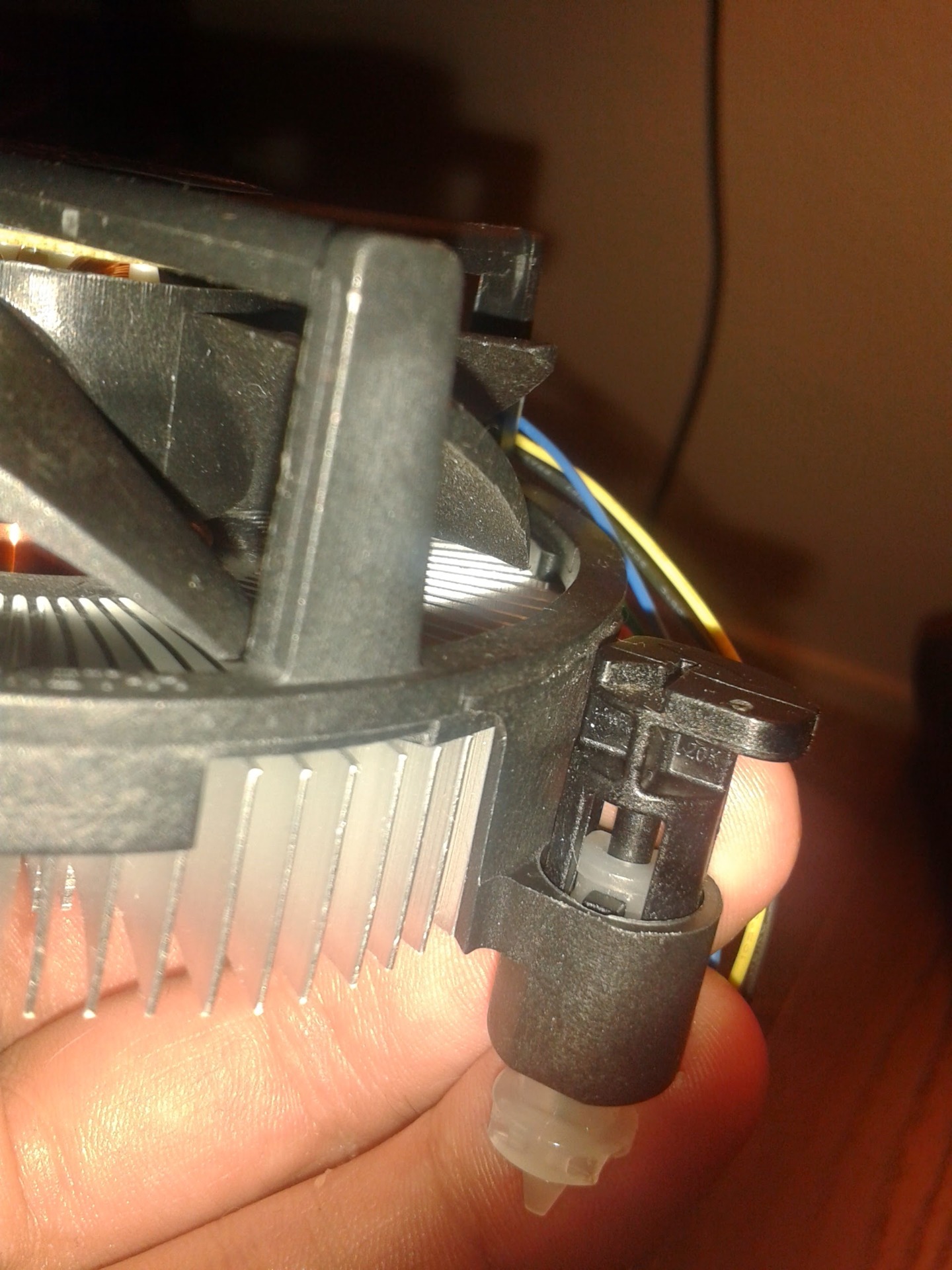
Log in to comment