Overview
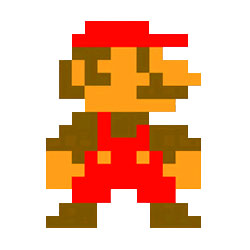
Pixel art describes raster or bitmap graphics that are created and edited on the pixel level. Most graphics in games of the 8-bit generation and prior are considered to be pixel art due to the limitations of the hardware. The majority of games of the 16-bit generation are also considered to be pixel art with the exception of games that use any form of digital image capture, (Mortal Kombat, ClayFighter, NBA Jam) are polygonal or use rasterized polygonal models. (Donkey Kong Country, Killer Instinct) Pixel art continued to be used well into the first decade of the 21st century on handheld and mobile devices with low-resolution screens.
Even now that high-resolution displays are standard, some game creators choose to use pixel art for various reasons: to emulate the look of classic games, because 3D/high-res art assets are not affordable or expedient, or simply because they find the style visually appealing.
Definition
 Not Pixel Art.
Not Pixel Art.The definition of "pixel art" has been controversial, but members of the pixel art community have chosen certain guidelines. The rules of the popular pixel art community Pixelation broadly defines pixel art as art created with "specific attention paid to the fine manipulation of picture elements" and deals with "the informative quality of specific, single pixels."
As such, not every image that has pixels prominently displayed is considered to be pixel art, and simply resizing an image down to a smaller size does not make it pixel art.
Techniques
 A pixel-ly Balrog sprite from Cave Story
A pixel-ly Balrog sprite from Cave StorySome purists believe that every pixel must be hand-placed without digital/application assistance, while others believe that the methods are not important as long as the finished image displays complete precision and intent on the individual pixel level.
Regardless, many forms of application assistance in drawing and/or color manipulation generally lead to images that do not have the appearance of good pixel art. This includes but is not limited to transparencies, brushes with varying levels of opacity, automated anti-aliasing, blurring, scaling, and gradients. These techniques often result in images that look messy and imprecise when used by someone inexperienced with pixel art.
Log in to comment