Playing Planet Coaster Challenge mode - Part 4: Wooden Fantasy
By Zeg 1 Comments

Hello internet. Welcome to part 4 of PPCCM. In part 3 I made the main street more of a thing and fixed up the first coaster. Now with all the flat rides research done, it's time to pay $2 to come into the first aid shack and puke in a bucket... and to get the fantasy quadrant of the park finished.
The first two rides going in are the Hammer Swing and Sun Flare. In my vague themeing ideas, I imagine the Hammer Swing being like some kind of trebuchet in the castle yard, and the Sun Flare to be a big castle tower/sun dial thing.

Originally I had thought about having a ride built inside the castle fully, but none of the rides I picked to go in the fantasy area were really suitable to fit. So instead, I put the Sun Flare into a large courtyard, just leaving the impression of a castle from the outside.

An interesting feature of flat rides is the 'ride sequence'. This is essentially a list of animations that can be added or removed to string together a ride of varying length and excitement. Most of the time, the default setup is fine. Some rides really don't have any options, like the Sun Flare which only has 'Spin High' repeated several times, but even those can be added or removed to adjust the ride length at the cost of queue times or how much people are willing to pay. The Hammer Swing however is a little more interesting because the default sequence only has 'Swing High' four times, but there is also 'Swing Low'. So I experimented with changing the third high to low:

Surprisingly, this is an improvement all round over the default sequence. Fear going up from 3 to 4 is considered and improvement because the Fear scale has a 'bad at both ends' arrangement, where too low Fear is considered boring. The only disadvantage to higher fear is it might be too high for some of the less thrill seeking family groups. The significantly reduced Nausea is good for my Handymen too.
Now not to belabour the less interesting things too much, here's a few images of the other scenery in the area. The drink shack was moved and upgraded to a food and drink barn, with a toilet building and a windmill, and the open space around the Hammer Swing was made into a training ground for knights and a blacksmiths hut:
 |  |  |
Next ride to be built is the Kick-Flip, themed with a little farm area. It's clearly some kind of extravagant threshing machine. The Kick-Flip has unused ride sequence animations by default too, so I switched them in and made the sequence a little longer which made people happy to pay a pretty ridiculous amount to ride it. I also did a little terraforming to help block the view toward the main street, though the hill will probably have some trees on it too eventually:

Finishing up the fantasy quadrant flat rides are the Hellion Ring and Magic Twirl out in the spooky backwoods. I had planned to have the main path bridge through the centre of the Hellion Ring like some kind of magic portal, but I felt like the extra path length needed was spreading things out a bit too much:
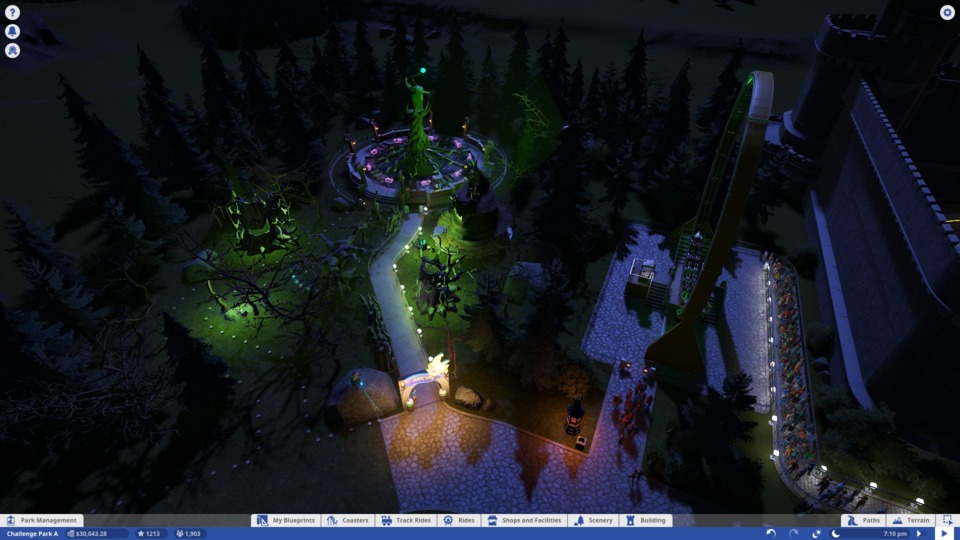

Now once again, while I've been doing all the flat rides and themeing, I've been still sitting on another pair of coaster challenges which are rather nice and appropriate for what I wanted to build anyway: a fairly long wooden roller coaster through the woods, to make a transition toward the pirate themed area.
Regular wooden coasters don't invert, so most the Excitement comes from having a good number of airtime hills. So this is a good time to take a closer look at why the smoothing tool is very important to getting good stats on your custom coasters.
In this pair of before and after images, I'm working on the first big drop. In the before image, you can see that I've built the bottom of the drop in three track segments; levelling out, flat, and rising back up. The Nausea rating spikes heavily, caused by the two pretty severe points of G-force. After selecting the segments and spamming the smooth button a bit, you can see the G-force is lower and more consistent over the whole dip, which has significantly reduced the Nausea through it:
| Before | After |
|---|---|
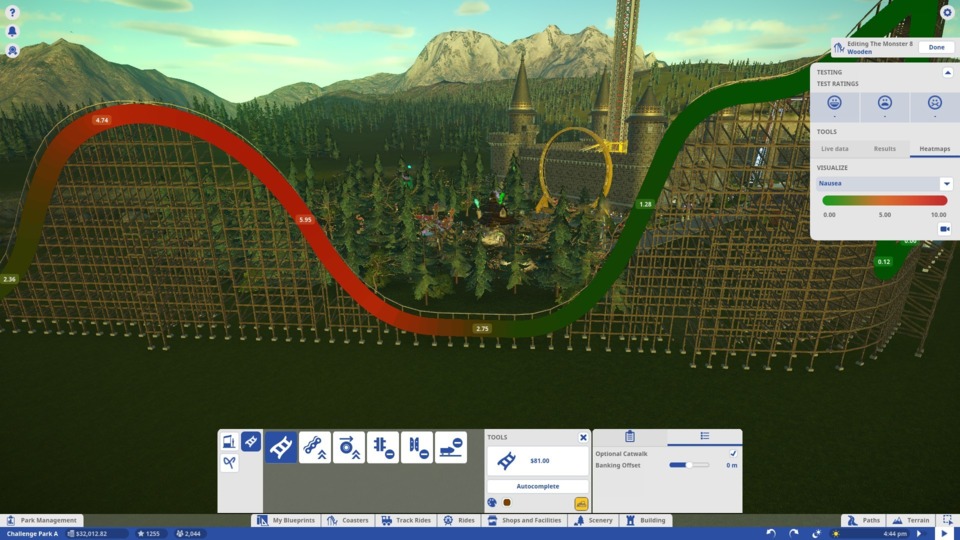 | 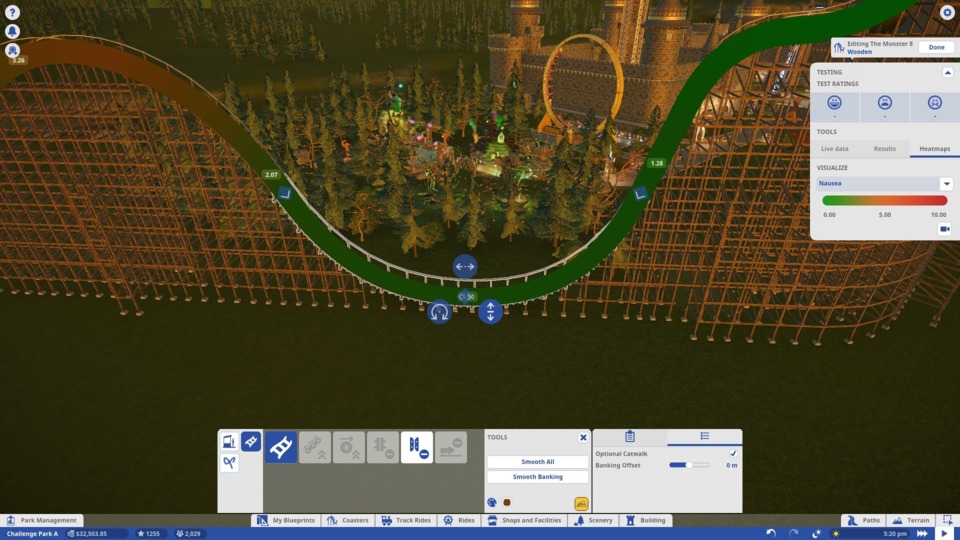 |
 | 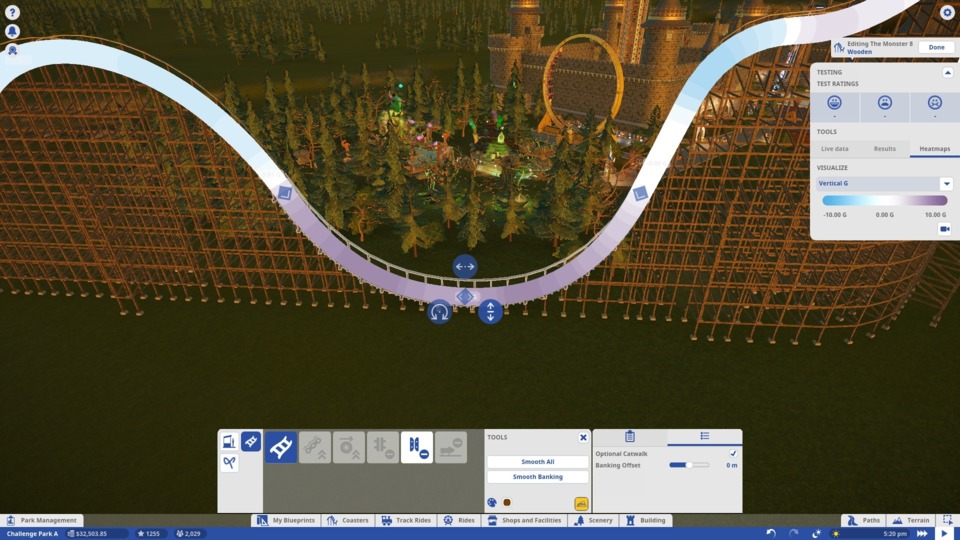 |
Remember, the roller coaster stats are a continuous thing. Reducing the Nausea here at the start of the track effects everything after it, so you want to keep running tests all time while you are making adjustments.
And here's the full layout, with the Excitement heat map showing. It's honestly a little too long a coaster for it's own good, since the falling speed toward the end makes it hard to maintain the Excitement levels without cramming in a silly number of hills, but overall pretty decent stats:

To finish up this somewhat longer part I put down the themeing for the new coaster, known as Dragon Woods for obvious reasons. I also added a Street Fox Coffee and ATM shack on either side of the queue entrance, finishing off the little town area. After the first month of running Dragon Woods shows a decent profit of nearly $7000:
 |  |  |
And finally, here's the overview of the whole fantasy area:

In part 5 there's a few little things to fix and a monorail to build.

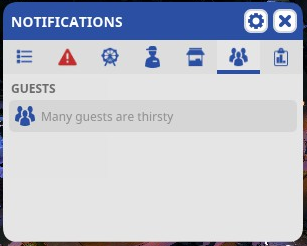
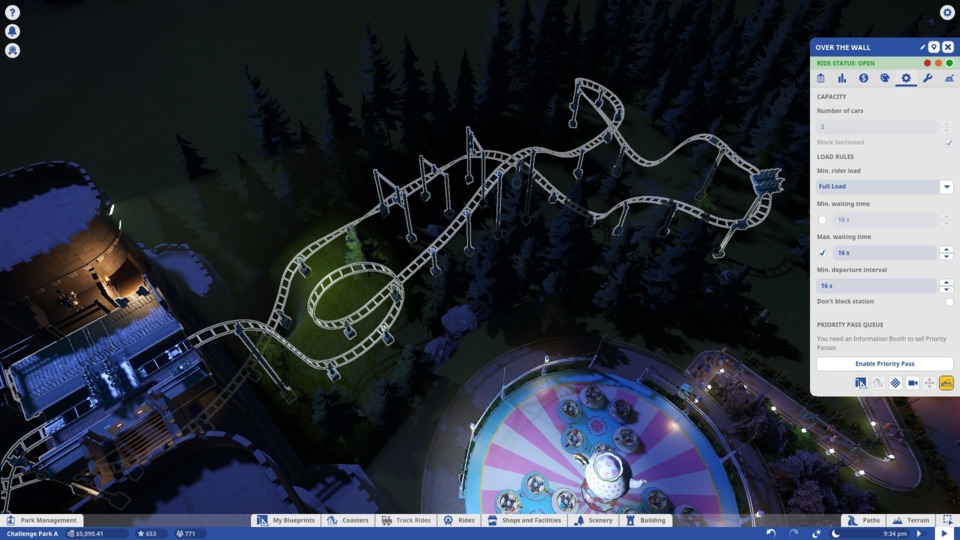


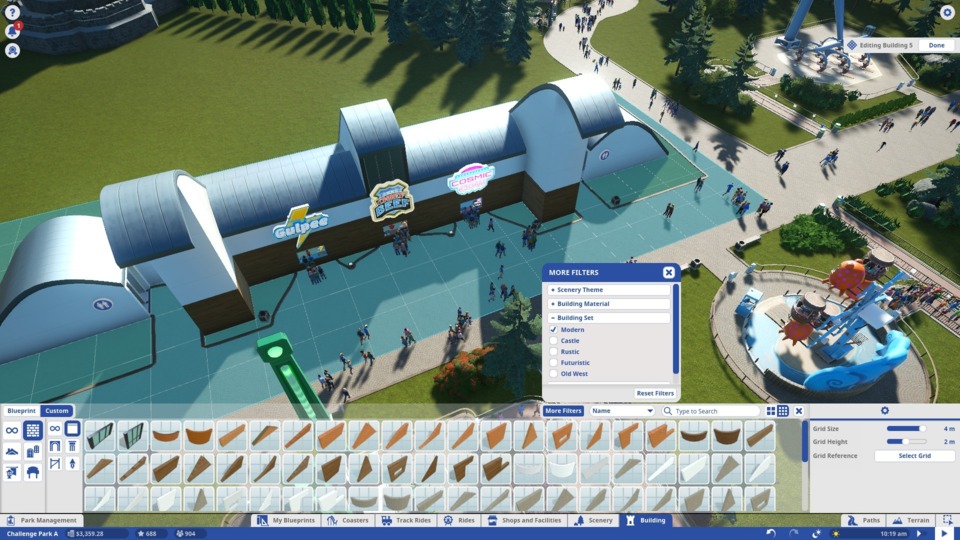















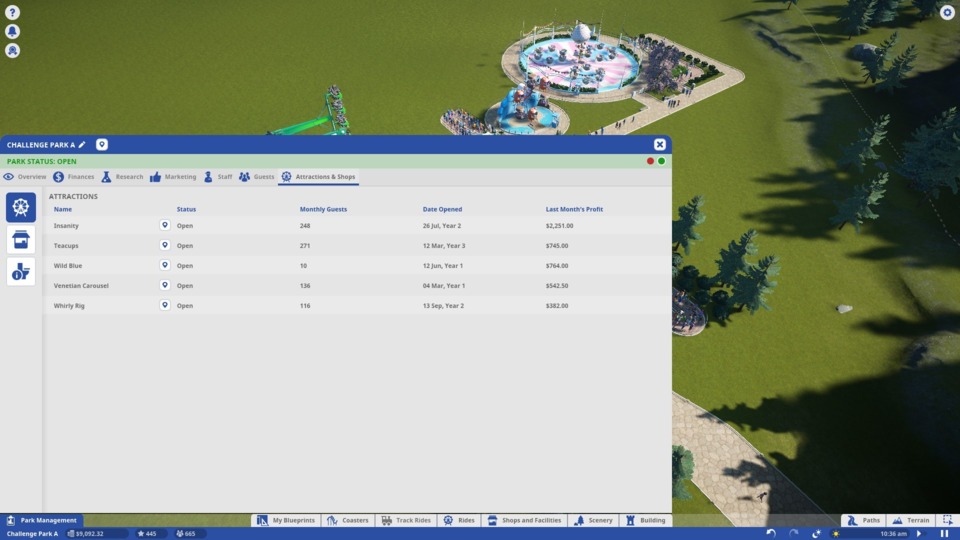
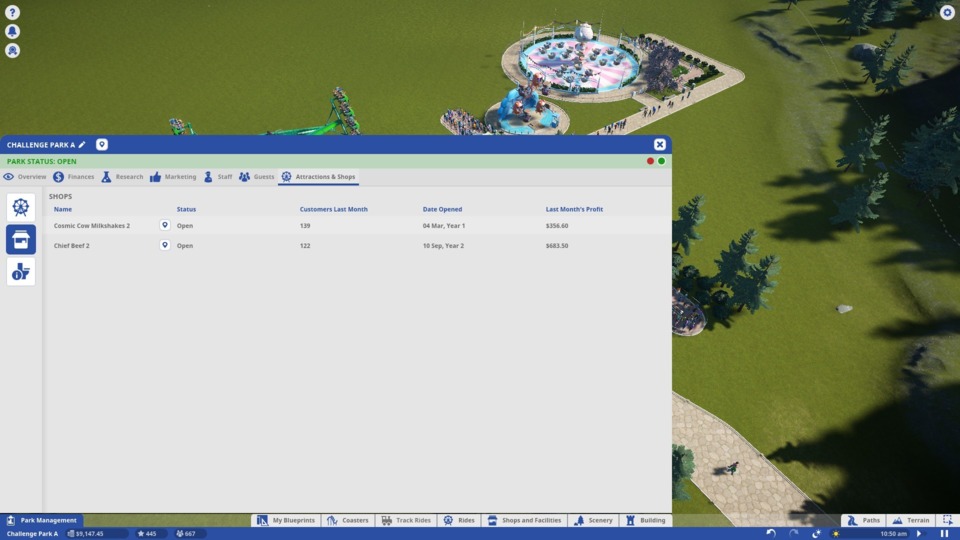
Log in to comment