Oh yeah, I can play Simcity... fantastic but... why the fuck! What the fucking fuck! I can only chose one from 3 available languages? And what's worst... no English. I bought game thinking that I will be able to chose which language I want to use(diablo3, guild wars2, everything let me chose) and now in my own SimCity I can't. I have physical copy which I bought at shop in my hometown in Poland. I was thinking that I will be able to change it like most internet-mutliplayer-whatever games. But no! I can only chose my motherlanguage which I HATE TO USE IN GAMES, some Hungarian and Russian. After everything I said to myself that's it, my rage burst through the roof. I tried to change my region settings into English, but Origin still shows stuff in my motherlanguage and SimCity as well. At this point I just feel cheated... Like many people, I don't mind internet all-time connection to play, the only thing I really felt strange and stupid was the size of cities, but now I just said to myself. EA fuck you, I will not buy anything from you ever.
If someone knows the way, or knows if there will be some kind of language packs, just write. Until that I will probably puke while playing my delicious language SimCity.
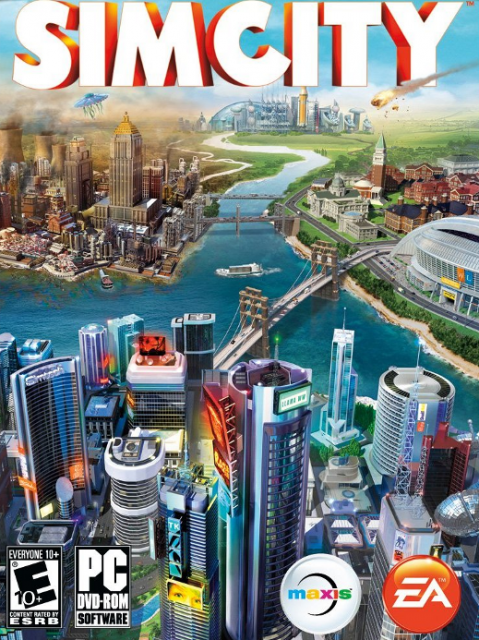
SimCity
Game » consists of 9 releases. Released Mar 05, 2013
The fifth major installment of the SimCity franchise is a new take on the old city simulation formula. It features asynchronous multiplayer as well as Maxis' new Glassbox engine, allowing for real time customization and upgrading of buildings.
What happened to language and everything?
I kinda know how you feel, I was supremely annoyed when I couldn't change the language in subtitles of Halo 4 to English...
@noli: Are these things a thing?
Hot new method
For Hungarian to English:
1. Install game in Hungarian
2. Update game, and start the tutorial
3. Quit game
4. Go to C:\Program Files (x86)\Origin Games\SimCity\SimCityData\Locale\hu-hu
5. Rename original data.package to data.package.bak
6. Copy cracked hun_data.package to C:\Program Files (x86)\Origin Games\SimCity\SimCityData\Locale\hu-hu
7. Rename file from hun_Data.package to Data.package
For Russian to English:
1. Install game in Russian
2. Update game, and start the tutorial
3. Quit game
4. Go to C:\Program Files (x86)\Origin Games\SimCity\SimCityData\Locale\ru-ru
5. Rename original data.package to data.package.bak
6. Copy cracked data.package to C:\Program Files (x86)\Origin Games\SimCity\SimCityData\Locale\ru-ru
7. Rename file from ru_Data.package to Data.package
Run the game!
Taken from: http://community.simtropolis.com/topic/54771-modifying-datapackage-to-change-locale-language-file/
Old method
1) Download and install the game in RUSSIAN LANGUAGE. Once you’ve totally installed the game, launch the game, wait until Maxis update ends.
2) Start once in Russian and quit
3) Download SimCity English language pack, extract files.
4) for 32 bit Windows versions:
- * Open folder C:\Program Files\Origin Games \SimCity,
- rename file GDFBinary_ru_RU to _GDFBinary_ru_RU,
- copy GDFBinary_ru_RU from attachment
- ** Open folder C:\Program Files\Origin Games \SimCity\SimCity\Locale\ru-ru
- rename file Data.package to _Data.package
- copy file 1_Data.package and rename it to Data.package
- *** Open folder C:\Program Files\Origin Games \SimCity\SimCityData\Locale\ru-ru rename file Data.package to _Data.package
- copy file 2_Data.package and rename it to Data.package
4) for 64 bit Windows versions:
- * Open folder C:\Program Files(x86)\Origin Games \SimCity,
- rename file GDFBinary_ru_RU to _GDFBinary_ru_RU,
- copy GDFBinary_ru_RU from attachment
- ** Open folder C:\Program Files(x86)\Origin Games \SimCity\SimCity\Locale\ru-ru
- rename file Data.package to _Data.package
- copy file 1_Data.package and rename it to Data.package
- *** Open folder C:\Program Files(x86)\Origin Games \SimCity\SimCityData\Locale\ru-ru rename file Data.package to _Data.package
- copy file 2_Data.package and rename it to Data.package
5) Start the game
— IF YOU SEE ALERT —
“You have not redeemed a Product Code for SimCity. Please make sure you redeem the Product Code in Origin”
Please fully reinstall the game, then use this solution again.
6) If you have continuous non stop update issue. March 16 update below
1. Go to Program Files\Origin Games\SimCity\SimCityData\Locale\ ( Program files(x86)\Origin Games \SimCity\SimCityData\Locale\ ) folder
2. Check what folders You have here. Probably ru-ru, de-de, en-us, fr-fr. Open one after another and find newest one Data.package file.
3. Copy this to ru-ru folder. Start game and exit. Other steps no need for You, if Your language files .
Other steps no need for You, if Your language files was copied in step 3.
4. Go to Your language folder and copy Data.package to ru-ru directory.
5. German data file ( ver. 16-Mar )
6. English data file ( ver. 16-Mar )
7. French data file ( ver. 16-Mar )
8. Place it to \SimCityData\Locale\ru-ru and rename to Data.package.
9. Download this file to ru-ru folder also ( ver. 16-Mar )
7) — IF YOU SEE ALERT — “You have not redeemed a Product Code for SimCity. Please make sure you redeem the Product Code in Origin”
Please reinstall the game and then use this solution again.
Taken from: http://support.elitekeys.com/support/solutions/articles/61985-how-to-change-sim-city-3-language-to-english
Had the same problem. Easy fix (that worked for me at least) was to get an English install of Origin. Don't remember exactly where I found it, but wasn't too hard (if you download from the original site it will give you a national version although I guess VPN would work).
But ye, your real locale is based on what version of Origin is installed, as can be seen in the Origin client as it uses your language there by default. As a silly diversion of that point my national version of Origin intermingles Norwegian (my langauge), English and for some reason Finnish (which isn't even the same langauge family) all over the place. It's just fucked up.
Please Log In to post.
This edit will also create new pages on Giant Bomb for:
Beware, you are proposing to add brand new pages to the wiki along with your edits. Make sure this is what you intended. This will likely increase the time it takes for your changes to go live.Comment and Save
Until you earn 1000 points all your submissions need to be vetted by other Giant Bomb users. This process takes no more than a few hours and we'll send you an email once approved.
Log in to comment