So, at highish setting I get about 14-16 fps. So I defragged my drive, I updated by drivers, I tweaked the ini file a little. Nothing changed. I reduce the settings to the "Medium" preset. Still 14-16. I go as low as I can. Still 14-16! This is aggravating.
My specs:
Windows 7
AMD Phenom II X4 965 3.4GHz
GeForce 9800 GTX+ 512MB
4GB RAM(I can't remember if it's DDR2 or 3)
By no means on the cutting edge, but I figured that is would be able to easily run a 6 year old game. Any suggestion? I'll post my mod list if someone wants me to.
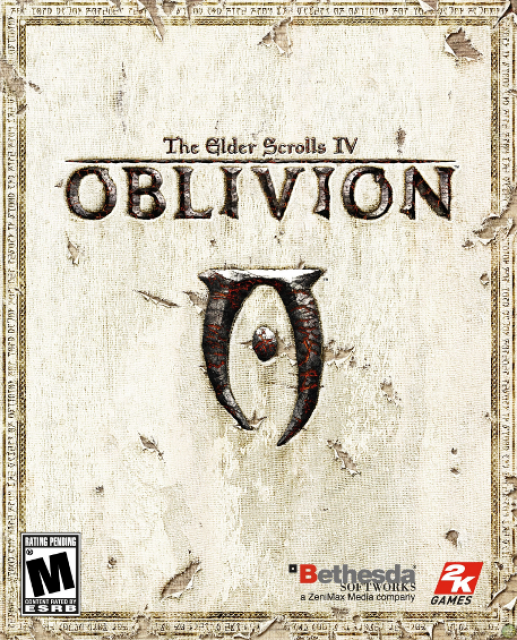
The Elder Scrolls IV: Oblivion
Game » consists of 31 releases. Released Mar 20, 2006
Travel the continent of Tamriel, defend the land against Oblivion's Daedra hordes, and help fill the empty throne of Cyrodiil in the fourth installment of the Elder Scrolls series.
Low FPS count on moderately high-end machine
Something is definitely not right. You should be able to crush Oblivion. I suck at troubleshooting this kinda stuff, but maybe try checking for malware? I have specs lower than yours and I max out Oblivion no problem.
Try using your mod manager to disable your Oblivion mods, then load up the game. See if the problem persists.
Some Oblivion mods need to be loaded in a specific order, or else craziness happens. A good rule of thumb is things lower on the list boot later, so they'll be the specific things that overlap mods higher on the list. Going by this logic, you can disable them all, then start loading your mods, one by one into the game, going down the list, until you find the problem.
" Well, flash has also been slowing sometimes, but I'm pretty sure that's just flash being flash. I'm not convinced it's malware, but I'm running a full scan, just to be sure. "Forget the scan dude. Just turn off the mods and see if that helps.
Okay, I disabled all mods. Now the game just crashes. Before the first logo appears. Typical Oblivion. I'm starting to lose the will to play this game.
I guess uninstalling all of those OMODs could have knocked something loose, but I doubt that. Though I might need to reinstall the game.
Show me the load order of your mods please." Okay, I disabled all mods. Now the game just crashes. Before the first logo appears. Typical Oblivion. I'm starting to lose the will to play this game. I guess uninstalling all of those OMODs could have knocked something loose, but I doubt that. Though I might need to reinstall the game. "
The first one should be the Oblivion main file. If its not that is the reason your game is being stupid. Make sure that one is ON and is FIRST.
Make sure anything with ESM is on." As of right now there is none. It crashed with just the Oblivion.esm. I could try to recreate the load order of before. "
If that does not work chances are you put on a mod that changed something deep in the game. Which should have been stated in the info about the mod. Make sure to only use one form the elder scrolls nexus.
That's the only mod site I use. Oblivion.esm was the only esm file I had after the uninstall. I'm going to try and turn everything back on and see if it at least loads. Though I'll skip QTP3R, which I figure is contributing to the FPS problem, but I doubt it's the main cause.
EDIT: Well, that didn't work. You know, I think I have just about had it. I thank you gentlemen, especially you, Laughing Man. But I am tabling this.
Hi I'm coming back to this, because now it's just weird and stupid. So I deleted the "Local Content"(steam version). Deleted the Oblivion folder itself (though I thought that's what "delete local content meant) and reinstalled it from scratch. It still won't load the logo without crashing. There is something sinister going on here and it makes me rather annoyed. I don't even have a single mod installed. What am I to do, Giantbomb?
If you are using large overhaul mods (all of FCOM) and lots of minor mods in conjunction with Qarl's, you will lag.
" Hi I'm coming back to this, because now it's just weird and stupid. So I deleted the "Local Content"(steam version). Deleted the Oblivion folder itself (though I thought that's what "delete local content meant) and reinstalled it from scratch. It still won't load the logo without crashing. There is something sinister going on here and it makes me rather annoyed. I don't even have a single mod installed. What am I to do, Giantbomb? "Sorry for the double post. You know, a while back, I had this same problem with Fallout 3. Even with a clean, fresh install, I can't go into Megaton without a crash. Weird.
Double checking, you deleted everything from your "Documents->My Games->Oblivion" folder? The .ini file in there could be fucking up your game.
Okay, it seems the initial problem was the mods. I got it to run and while going through the tutorial dungeon on medium settings I ran the gamut between 25-60 fps, though I am willing to believe that it was because I was noclipping through the entire thing. When I was outside I got closer to 50 fps. When I went with higher setting and running it at my monitor's native resolution (1920x1080) I got between 30 and 40 fps while outside. Still not as good as I would imagine, but I can live with that. I guess if anyone else has something to suggest to boost my performance, I'm all ears. But I think I might be able to tweak it myself from here.
Please Log In to post.
This edit will also create new pages on Giant Bomb for:
Beware, you are proposing to add brand new pages to the wiki along with your edits. Make sure this is what you intended. This will likely increase the time it takes for your changes to go live.Comment and Save
Until you earn 1000 points all your submissions need to be vetted by other Giant Bomb users. This process takes no more than a few hours and we'll send you an email once approved.
Log in to comment