I figured it out! Search for dicombat.asm around the internet (it's available on quite a few websites, such as right here: http://www.biglist.com/lists/stella/archives/200202/msg00039.html). Sometimes it's presented as a .bin, sometimes as a .asm. I had it as a .asm for whatever that's worth. If you have a .bin like the one at the link provided, I think you could just rename it to dicombat.asm if you want/need to. In this tutorial, I will assume that you named it dicombat.asm.
Next, look for this part of the code:
STA SelDbnce ; Reset Select Debounce Flag. This is
; what keeps incrementing the selection
; if you hold Select down for a long time.
INC GameTimer ; increment the Main Game ~1-sec Timer.
BNE ChkSel ; if GameTimer rolls over,
STA GameOn ; zero GameOn -- game over
Then put a comment (;) in front of all text on two lines: the one saying "BNE ChkSel" and the one saying "STA GameOn". This will comment out those two lines (they won't affect the program anymore). Doing this will make it so that the game never checks if the timer overflows, and the timer will just continually go around in circles forever.
You'll then need to include a vcs.h file in the same directory as the one containing your dicombat.asm file. I got one from following the instructions in a post on this page: http://atariage.com/forums/topic/59462-i-know-nothing-but-want-to-make-my-own-game-plz-help/.
Now you have all of your code ready to go. Next up is 'assembling' the code, which is the step where you take all of this code and take the parts that are in pseudo-english (like "GameOn" and INC, which are called "symbols" and "mnemonics" respectively) and turn them all into the 0's and 1's that the computer will actually use.
To do this, download the "DASM" assembler: http://sourceforge.net/projects/dasm-dillon/?source=dlp. DASM appears to be able to assemble a bunch of files to a bunch of different filetypes, but it's apparently what people use for the 2600 (running on the 6052 architecture) when they want to make NEW atari games, so it also works for old ones, I guess.
Now drag the DASM compiler for your operating system into the same folder as dicombat.asm and vcs.h are in, and type this into your command line (I'm using Windows 7, I would expect it to work on other OSs as well):
dasm dicombat.asm -f3
That will put a file called "a.out" in the folder that you've been working in. Go change it's name to combat_no_timer.bin or something (anything before the .bin is your choice, but it has to be a .bin file from what I've seen) and then put it in your ROM folder and open it with the Stella emulator (http://stella.sourceforge.net/). If it comes up as random garbage/white-noise, try changing the 'f3' in the command line to a 'f2' or a 'f1'... this will change the filetype. However, for me, it was f3 that worked.
Hope that helps anyone else who wants to do this (It can't only be me, right??). Anyway, peace out, and I <3 you GiantBomb :D!
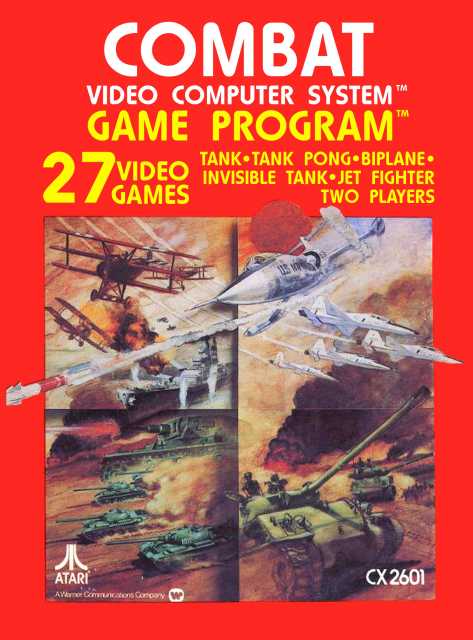
Log in to comment