As soon as i turn on this feature the game crashes. I've tried disabling the DAP but nothing happens... Btw if you are wondering i am using the latest version of dsfix (2.2). Any help pls?
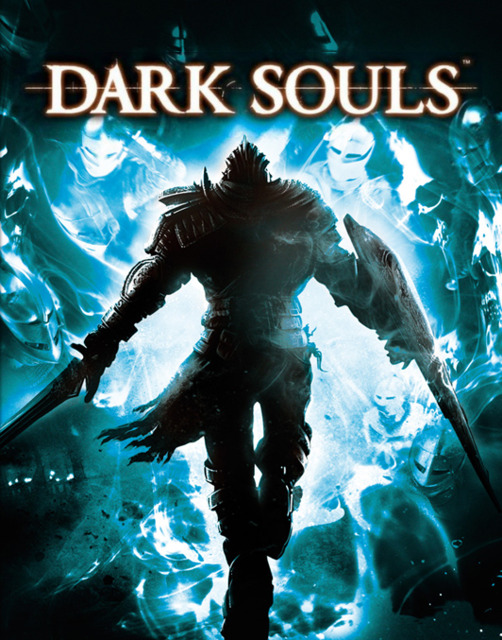
Dark Souls
Game » consists of 14 releases. Released Sep 22, 2011
Log in to comment