In dead or alive 4 there was what was called voice chatting to user’s you were fighting and I thought that it was kind of a lame feat that they didn’t add that back in here which is understandable because I would be a hard thing to implement. So I decided to purchase a Ventrilo server specifically for those of us who actually like to talk to our opponents trash talk exchange tips and tricks and the like.
First and foremost you must go to www.ventrilo.com and download the client from that website to actually get the program up and running.
Step number two will be setting up your account to do this you must click on the little arrow pointing to the right next to the first box that will bring up a screen that will say Setup User next to the first big blank box will be something that says New click on that and it will ask you what your user name should be. Set this as something that will be known to everyone in the vent like your gamefaqs name or your in-game name then click okay.
Step number three will be to setup the actually vent itself so now you want to click on the button that say setup on the right hand side. At the top right corner will be Inupt device, and Output device these will be the speakers for output and microphone if you have one for input. After you’ve set those up on the left hand side there will be a check box that will say Push to talk make sure that is check that will be what will allow you to actually que up and speak to the person you are talking with. Underneath of that there will be a big open white box click on it. You are then going to press the button on your keyboard or mouse if you choose that will allow you to actually que up the push to talk. Do not forget what you set it as because this is the button that allows you to que up.
Finally back up at the top of the box you are going to click on the arrow that is underneath the one for the user name then again click on new. The user name for this vent will be Dead or Alive: Dimensions or DOAD if you just want to shorten it.
After you click to confirm the name you will see 3 lines IP, Port, and password
In each respective box type this in
For IP its going to be: vent4.gamespeak.com
For Port its going to be: 4270
As with all great things this is going to have its downsides i'm sure people will have the urges to troll and to generally cause problems if you see someone do just this tell me and i will have that person removed.
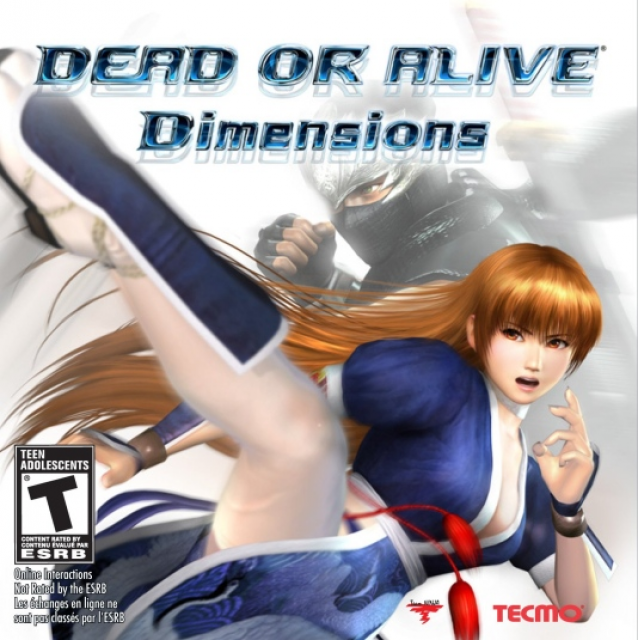
Dead or Alive: Dimensions
Game » consists of 4 releases. Released May 24, 2011
Log in to comment