Ok..heres my problem I have yet to run a line to my room for internet and I do not have a wireless device for my 360 (I always refused to pay 100 bucks for a g receiver) so I took my hard drive in the other room and put it in my room mates 360 and downloaded Case Zero than I took it back to my room, now when I go to play it on mine it says Game Trail and requires me to log online to unlock it...ok so I take my 360 into the other room and plug it in and it shows its now unlocked but as soon as I have no internet again I can't play it...what the hell is that? I can play Shadow Complex on or offline but not this whats going on?
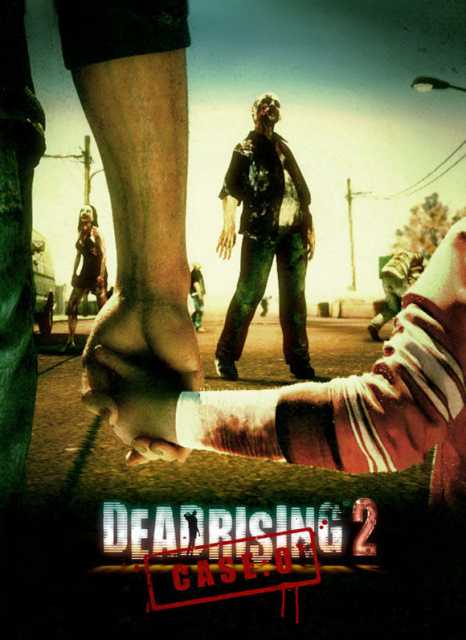
Dead Rising 2: Case Zero
Game » consists of 2 releases. Released Aug 31, 2010
Log in to comment