Well, I just recently bought DiRT 2 during one of those damn Steam sales, and now I'm finally getting to play it. However, I'm having issues with my graphical settings. While a few settings I can set to Ultra, the majority are stuck on high, with post-processing on medium. I WANT THIS GAME TO LOOK SEXY.
I can't use DX11 right now, due to the fact my gfx card is a GTX 280, but there is no reason I shouldn't be able to turn textures and other stuff to ultra. The DX11 should only affect the tesselation and ambient occlusion settings, AFAIK. My understanding is that the game locks the settings due to memory, gfx card memory, and cpu speed, much like GTA IV. With my rig, however, which is fucking beasting on the settings I have it on now, it shouldn't be a problem in the least.
GTX 280
AMD Phenom X6 1090T Six Core Processor
4 Gigs RAM
Vista 32 Bit.
Please help!
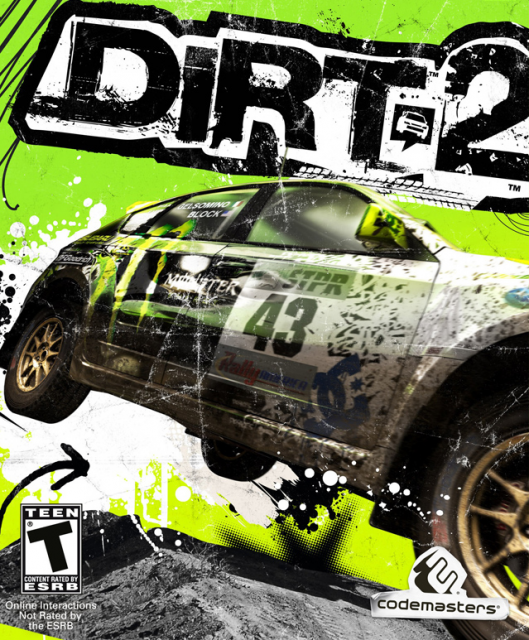
DiRT 2
Game » consists of 17 releases. Released Sep 08, 2009
Log in to comment