Seriously. Im 13 hours in, and I really can't figure it out (whether its cause I'm stupid or the method is arcane remains to be seen), and I really really really just want to give Morrigan her damn book already.
Halp?
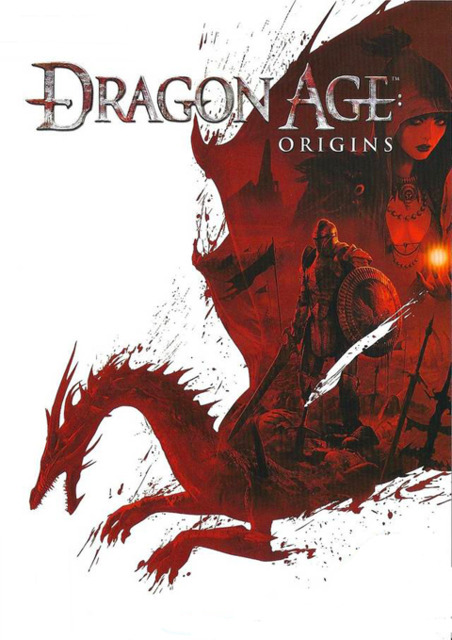
Dragon Age: Origins
Game » consists of 20 releases. Released Nov 03, 2009
Log in to comment