There are black bars around the screen. It isn't my TV because popping up the PS4 home screen takes up my entire screen. I didn't see an option in the menu to display the game at full 1080p. Anyone know what's going on?
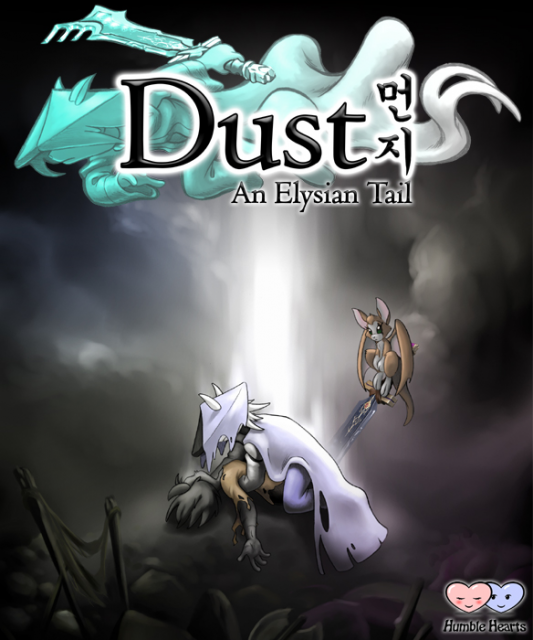
Dust: An Elysian Tail
Game » consists of 11 releases. Released Aug 15, 2012
Log in to comment