Just an update: Day One Studios released an update the other day that corrected these issues. Horray for fast patching.
Finally can turn off motion blur. The film grain in a little to high for my tastes but its tolerable.
This game is actually pretty good so far. Not as crazy messed up as the past ones but the action/combat is quite intense.
* Stuttering and jerky movement at frame rates above 30 fps is fixed!
* Steam voice communication "push-to-talk" option is now fully supported.
* 4-player voice chat should no longer have audio drop-outs.
* A rare bug that would cause enemies to stop spawning in Contractions is now fixed.
* The game will now prefer Steam cloud storage over local file system storage.
* Network connection reliability has been improved.
* Support for wider than 16x9 aspect ratio displays has been added to support users with non-standard display devices and spanned multi-monitor displays like AMD Eyefinity and NVIDIA Surround.
* An "options.cfg" file has been added to the F.E.A.R. 3 install directory for advanced user customization and troubleshooting. Included in this file are options to extend the FOV on narrow aspect ratio displays, reduce or remove motion blur, and to override driver-default settings for full-screen refresh rate, overscan, letterboxing, etc.
-------------------------------------------------------------------------------------------------------------------------------------------------------------------------------------------------
Just a fair warning to my fellow Giant Bomb PC brethren:
A. The motion blur / distortion on this game is cranked way to high and you can't lower down or disable it. Its almost like your drunk. I tried playing it through for 15 minutes and I really got seriously disoriented.
B. FoV is about as crappy as Borderland's, like playing looking through a camera's viewfinder.
C. This weird stuttering effect, hard to explain but I found a video ( http://www.youtube.com/watch?v=-41ENFKYZbc&hd=1)
Looking at the config files hasn't been any help. Hopefully the community can find a workaround or the developer can give us some goddamn options and let us disable this crap.
Anyways, yay for wasting more money on a game I have to wait to play until someone fixes it for the PC (see Dungeon Siege 3).
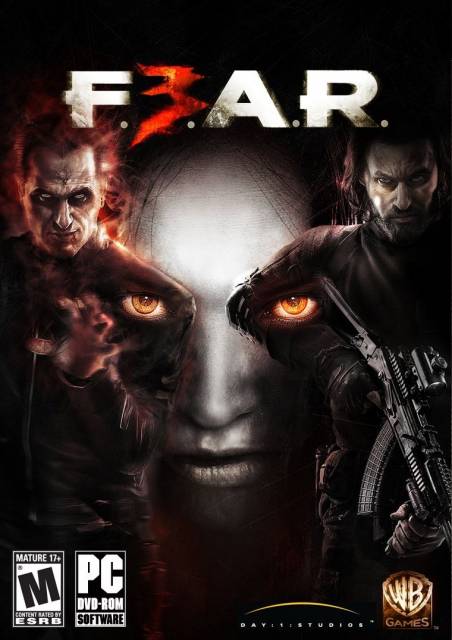
Log in to comment