What's good y'all? As you may have noticed the video for the Giant Bombcast has been looking a BIT different for the past two weeks. Jason and I went in and installed a new computer in the podcast studio because our older system was a bit limited with what we could incorporate video wise other than switching cameras.
Now we're able to do the same goofy and great stuff from UPF and other features! This opens up a whole new world of possibilities of what we can do now and we've been experimenting with the format. It'll take some time to get to a system that is flows well with our work and that we're satisfied with.
For example:
SPLITSCREENS!




WHAT GAME WE'RE TALKING ABOUT:


As someone that also would occasionally miss what game was being talked about on the bombcast, I've adding the current game that was being discussed to help peeps that may have initially missed it. Totally experimenting with the format for this.
NEWS!
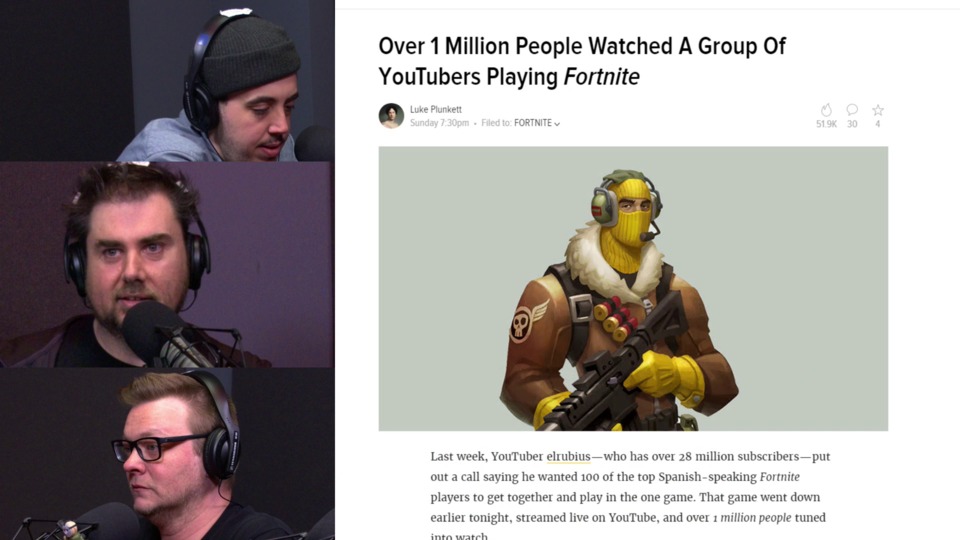
Similar to showing what game we were talking about we thought that it'd be useful to show what article we were talking about to help listeners follow along with the news stories.
FRAME RATE - As some viewers have mentioned our video player may say the video is at 1080 60fps, but we've actually bumped our cameras down to 23.98fps to switch up the look. Jason and I were digging this and may switch back to 60fps, but for now we'll try that sweet sweet film look.
We're planning on adding other elements to spice up the video for the Bombcast so stay tuned! Maybe animated transitions between segments, lower thirds for all of us, or video playback for stuff we find? Maybe I'll replace everyone's faces with cats! As I mentioned we're going to keep poking around and seeing what works for us.
Thanks y'all.
gang gang

Log in to comment