This has started happening to me all the time in Firefox. Like, I see this literally every day. Reloading the page fixes it, and after that it seems to work fine (presumably the CSS is in cache then). I wanted to capture what's happening in the "Network" web developer tool (presumably the CSS resource isn't loading the first time, i was thinking). But it only happens if I haven't visited Giant Bomb for, like, 12 hours or something, so I keep forgetting to open that pane. Clearing the Firefox cache doesn't make it happen again, i Have to literally wait. Anyway, you should fix it, it's annoying and it breaks your website :)
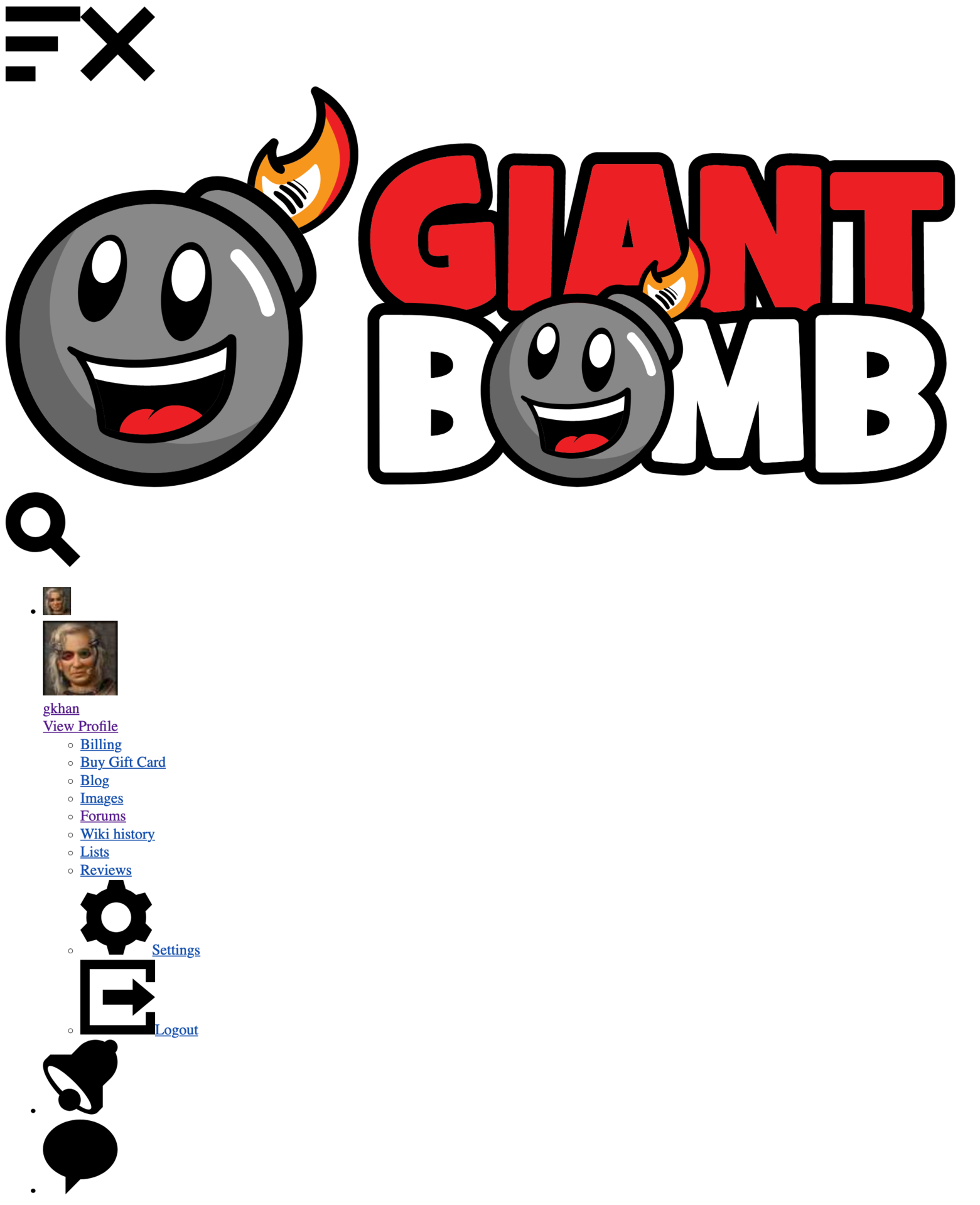
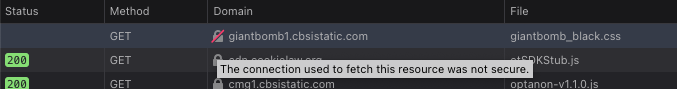
Log in to comment