So I recently was looking for a good way to anti-alias my PC games and came across something called SweetFX. It is a cool little program that lets you apply post-process effects to games. You can basically do anything you could do with a static picture - increase or decrease vibrancy, sharpen the image, add in Sepia Toning, vignetting, HDR and a bunch of other cool effects. The thing I have used though is an included form of anti-aliasing called SMAA. Basically it is a form of post process anti-aliasing like FXAA or MLAA. Compared to traditional brute force methods like multi-sampling and super-sampling, post-process techniques require a lot less processing power. The downside is that they provide worse coverage (meaning they don't get rid of all the jaggies) and they tend to blur the overall image because they are in essence a blur filter. But I'd been told that SMAA provided the best of both worlds. It caused almost no hit to framerates, but it didn't blur the image and provided almost as much coverage as 4x MSAA. So I tried it out and amazingly it worked just as promised. In Dishonored for example aliased edges were almost entirely removed yet I never dropped below 60 fps with all settings maxed out. I then tried it on Assassin's Creed Revelations. 4x MSAA caused a good 10 fps dip for me in that game and the framerate was poor enough already. So I turned on SMAA and I took no performance hit, but had just as good coverage as when I had 4x MSAA on. Finally I tried it on Mass Effect 3. For the first two games I had forced on 4x MSAA and was able to maintain 60 fps at max settings. For Mass Effect 3 I was forced to use the in game FXAA to maintain 60 fps. This method though did a piss poor job of cleaning up the jaggies meaning in a way the third game looked worse for me than the first two. But with SMAA I was able to almost completely eliminate aliasing while never dropping below 60 fps.
So point is, from my testing, I can't recommend this AA technique enough. It was a major game changer for me in several games where before I had to choose between aliasing or poor performance. So if you are one of those people who can't afford a $500 graphics card but hate aliasing in your games I would give this a try. On that link there is another link for a GUI called SweetFX Configurator. It lets you put in all the post process stuff without having to edit text files.
Also I should note that turning on sharpening is going to negate much of the SMAA or any AA for that matter. I'd recommend turning it off if you plan on using SMAA. The other stuff can provide some cool effects though. Finally this only works on DirectX games not on OpenGL games. So no Id Software games or any games running Id engines. Other than that have a blast.
EDIT: Realized the SweetFX Configurator was not on that link so just click the new link to get it.
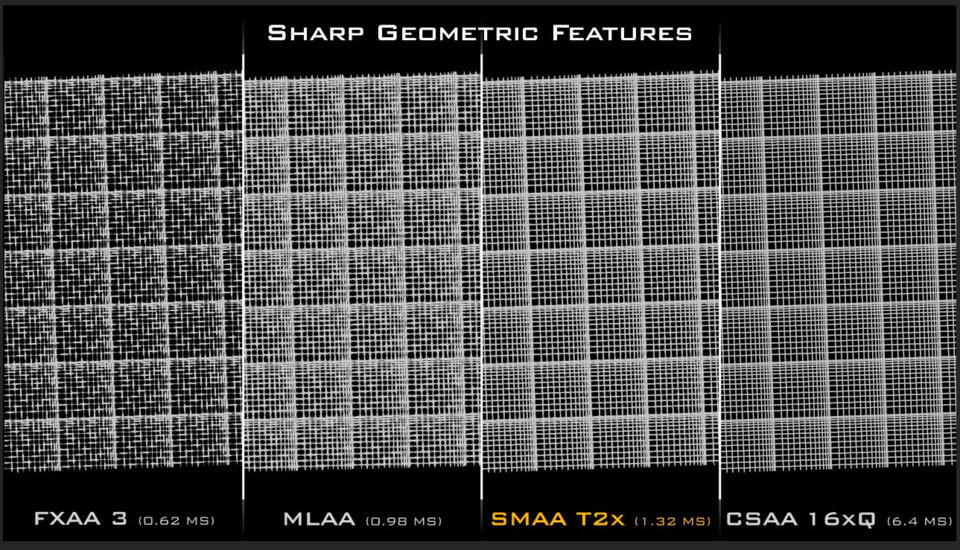
Log in to comment