Hey all
You guys have probably seen me posting around Giant Bomb for a few years now - posting about things like having depression, driving a zamboni, as well as posting some music I composed for the Global Game Jam and, more recently, posting a symphonic song I did.
I adore the Giant Bomb community and wanted to give back to you guys by providing an interactive tutorial. I'll lift the curtains and let you guys come behind the scenes of a working musician, giving you my interpretation of what a professional musician does when he/she is working with a piece of music. I'll take you through the entire process - from writing & transcribing what's in your mind to finally having a product that you feel comfortable releasing to the world.
This post is meant for anyone & everyone who is interested in writing & recording music, so I'll try my best to use language that be understood by people of all skill levels. For the purpose of brevity, I will be skipping over some very essential skills such as Music Theory, and basic functionality of DAWs (Digital Audio Workplaces, like Garage Band, Logic, Ableton Live, Cubase, Pro Tools and the like). If you have any basic, specific or technical questions, feel free to leave them in the comments or send me a direct message. I will be more than happy to address any queries you may have.
Let's us begins
The First Few Steps - Composing & Arranging Your Song
Everyone's musical process starts in a different way. Some people like to sit at a piano and plunk out notes until something they like comes out, others like to figure it all out with nothing but a piece of paper & a pencil, where someone else may like composing entirely within a program on their computer (using something like Finale, Guitar Pro, et cetera). Personally, I do all of the above. There is no 'right' or 'wrong' way to write a piece of music as long as you're happy with what comes out in the end.
For the purpose of this post, I will not be composing/writing an original, but rather doing an arrangement of a song composed by someone else. I have chosen to do the song Setting Sail, Coming Home by Darren Korb (from the Bastion soundtrack).
The way I approach transcription is to start by having an instrument handy (piano, guitar or bass are my personal go tos) and play along with the recording's melody a few times. As I do this I'll jot down what I'm playing into Finale, until the melody is completely transcribed.
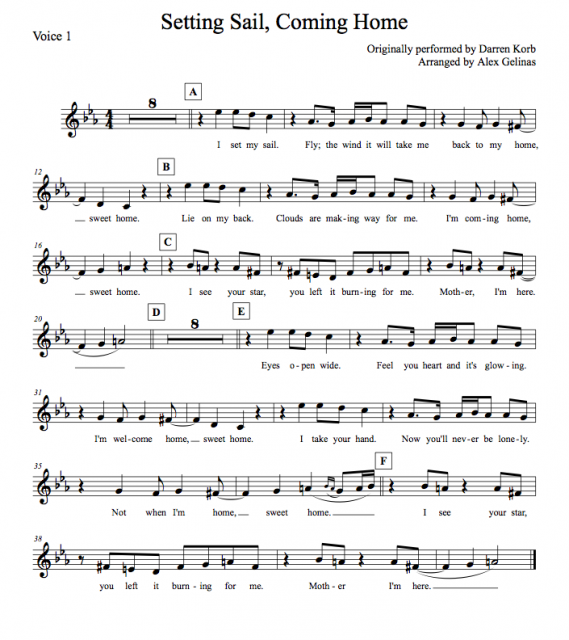
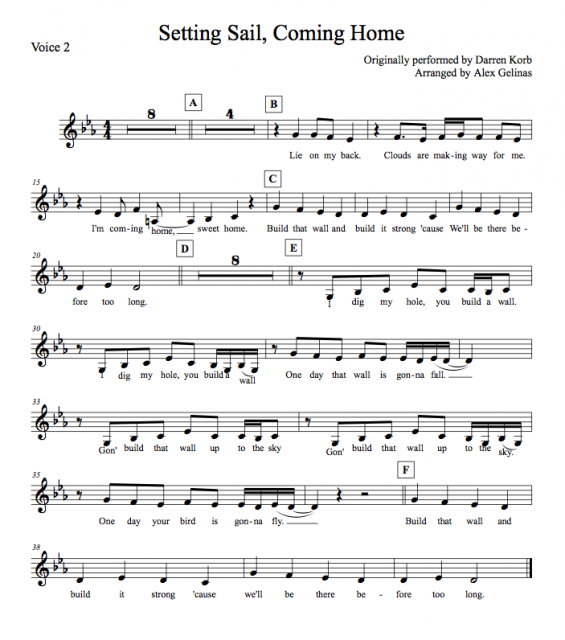
On either side of this text is an example of what my initial transcription of both melody/vocal parts looks like. (just give them a click & they'll expand)
Once I'm convinced what I have on the page is correct, that's when I start to flush everything out. My next step is to transcribe all of the chords that are happening underneath. I have included all of the transcriptions, including the one with chords & guitar solo, in the download link below.
Here is a link to all the PDFs of the transcription.
Now that we have all of these components, it's time to actually start arranging this tune to make it into something more than just recreating the original.
I have decided to go in a completely different direction with this song and am making it A Capella (done solely with voices, no instruments).
NOTE: Bear in mind that I am going to be doing a fairly elaborate arrangement here. If you're writing an original tune with a band you are already writing/playing with them all the time this whole process may not even be necessary. Since I am only one person and I want a full vocal arrangement, I need something that I can to hand to players that is easy to read/understand so they can perform & record the song with little issue. You may not need to do this in your situation, but it is an extremely valuable skill to have.
I will skip over the detailed process of actually arranging all of this because that would be an entire tutorial in and of itself, but here is the basic thought process that I go through:
I listen to what parts of the original song I want to influence my arrangement, and picture in my head how I want it to sound in the end. Do I want a voice emulating the drums? No. Now, since there is no percussion, how will I compensate for that? Well, I'll need movement in the accompanying voices so it doesn't sound stale. What's my solution? I'll have the accompanying voices emulating the guitar, as well as harmonizing with the melody to provide a flowing and thick feel. But how many voices do I need? Well I want the bass to be doing its own thing to provide a solid foundation for everything else, I want a male doing one melody part and a female doing the other melody part like the original - the middle voices will flush out the rest of the spectrum with a female Alto and Soprano, and then a male Tenor and Baritone since my Bass is doing something completely unrelated. How about an intro? Well, it'd be boring to just start with a bunch of voices doing that guitar intro so let's just be simple and have it start with one voice and then build from there. Remember, simple is better. How about that guitar solo section? I'll completely change the accompaniment there, have everyone doing completely different things that cascade & flow, and then have everyone in rhythmic unison at the end. Okay, this sounds good, let's actually get to it now.
That is just an example of the madness that was going through my head when making the arrangement. The skills necessary for arranging, as well as being able to write specifically for vocalists, is a little idiosyncratic. If anyone is interested I can touch further on that process, but for now I will simply provide the final version of my arrangement.
Below are a few pages from the arrangement just to give you an idea of what I hand to the singers. (Link to the entire PDF here)
Now we are getting somewhere.
The arranging process can sometimes be the step that takes the longest (if you're doing an elaborate arrangement like I did here). It involves a lot of trial and error, a lot of experimentation and a lot of failure. Don't be discouraged though! I have failed innumerable times, but you learn from each and every one of those failures and your arrangements get better and better.
If you're simply writing a song with a band in your garage, maybe you don't even need to write it down like this; but, as previously stated, this is a skill that is invaluable if you want to make a career/make this whole process easier on musicians you're inviting in.
Now that we have an arrangement, we are ready to begin the next step.
I will continue this tutorial in another post in the very near future, providing screenshots of my work process within my DAW of choice, how I go about mixing all of the vocals and what I do to make everything sound professional for a final product. In the end, I will also provide you guys with a recording of the song, complete with 5 vocalists.
Stay tuned, and if you find these posts interesting I would be more than happy to do more!
<>
EDIT:
Part 2 is up and you can check it out here =)
Edit 2:
Updated dead links, welcome OC ReMixers!! Thanks for checking this out












Log in to comment