I've been trying to get rid of the ugly blue on Google Chrome, but fail every time...
Custom Themes for Google Chrome
"Just get firefox? Chrome is only for when firefox fails on me... After Safari that is.Firefox > Safari > Chrome."Eh. I personally think Chrome is better than Safari for Windows.
"Just get firefox? Chrome is only for when firefox fails on me... After Safari that is.Firefox > Safari > Chrome."Or use both?
I have an instance of Firefox running for most things, tabbing through stuff and such. Then I have an instance of Chrome running for things that I don't move around or close out. Gmail, Pandora, Twitter etc.
The blue bar is there because that is the setting you have for your windows. Im not using an XP so i dont remember exactly what you have to do, but on your desktop, right click and select properties, and there should be an option there for changing you window settings. otherwise it might be in the control panel somewhere
"The blue bar is there because that is the setting you have for your windows. Im not using an XP so i dont remember exactly what you have to do, but on your desktop, right click and select properties, and there should be an option there for changing you window settings. otherwise it might be in the control panel somewhere"It would still be ugly since XP only has three color settings; Blue, Silver and Olive.
I installed the 'Royale Noir' theme for xp (google it) and now the chrome top bar is black. i preferred it blue, but whatever, royale noir is awesome.
Mozilla Firefox + F11 = awesome. Full screen with no taskbar is the way I roll. It also makes the whole thing much less cluttered and messy looking.
Dr_Feelgood38 said:
Woah, I just learned how to do that! Thanks duder!Mozilla Firefox + F11 = awesome. Full screen with no taskbar is the way I roll. It also makes the ... [more]
Please Log In to post.
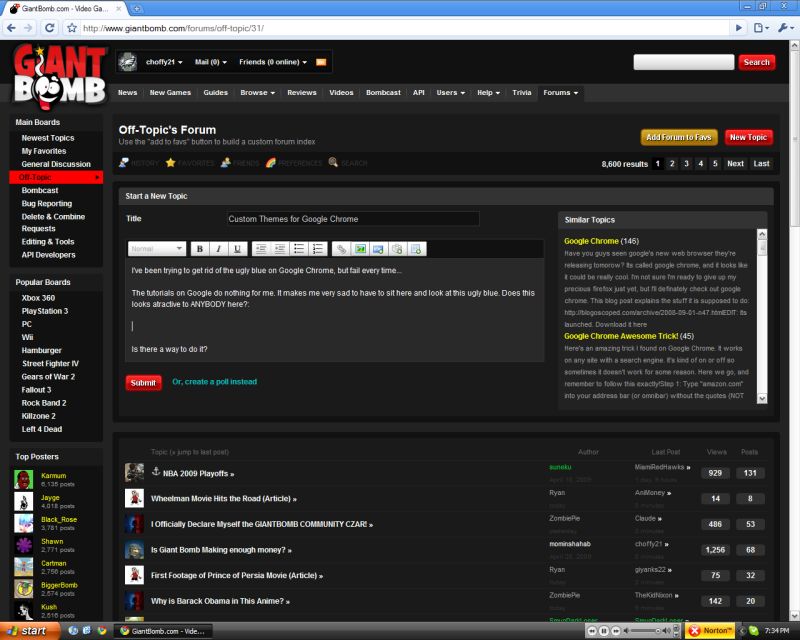
Log in to comment