
So, I thought this projects up a few forum posts ago when someone was trying to improve their wi-fi but could not use Ethernet. Well, people have tried this I'm sure, so lets call it "I thought this dumb idea up...as well"
There were somE guides on IfixIt.com that explaied how to replace a real PS4 antenna with a replacement PC4 anntenna, but I wansted to go supider. To dare the heights of stupid that only a common man would think was cool!

So, of course a 15 inch antenna that is far bigger than would really be rational. And, a way to change the antenna to other sorts just by unscrewing it - just because. So, I needed a screw in antenna and a U.FL Mini PCI to RP-SMA Pigtail Antenna WiFi Cable.
Now, since I'm a crazy person who takes things apart at work and at home, I already has a the tools...T9 Security Torx bits and such. Well, to be specific a a T9 Torx bit, a small Phillips head screw drive (the biggest jewelry size), canned air (cleaning), a soldering iron...but not for soldering, and tissues...lots of tissues...for lost or reasons
But first do some testing:
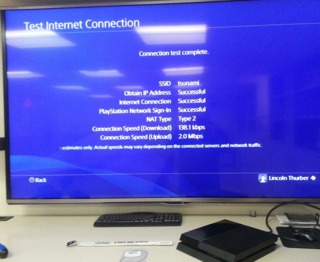
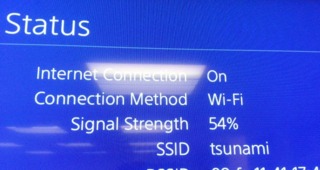
Meh, those scores are terrible. But, hey, Comcast is full of cheap [lovely people] who give the library free Internet...they never said fast. And, yeah, that picture isn't even the lowest I saw. I did three tests just to get baseline. The picture was THE BEST run...[sob]
The connection strength is where I want it. I wanted it low, so I used the connection to the access point that is three floors up so that (HOPEFULLY...the antenna shows off its stuff, right?) So, the signal strength was between a low of 45% and a high of 54%. That's my baseline. Can't really baseline the Comcast connection speed...like I said Comcast is what it is. We live on an island, it 30 miles out to see, and there is like two T1 connection out to teh whole island...you see what I'm working with here.
Here is the test chamber, a well lite room in the basement with two 60" or 70" HDTVs. I need only one TV, but for full disclosure the room has a nice setup with all sorts of tech...I work at a cool place.
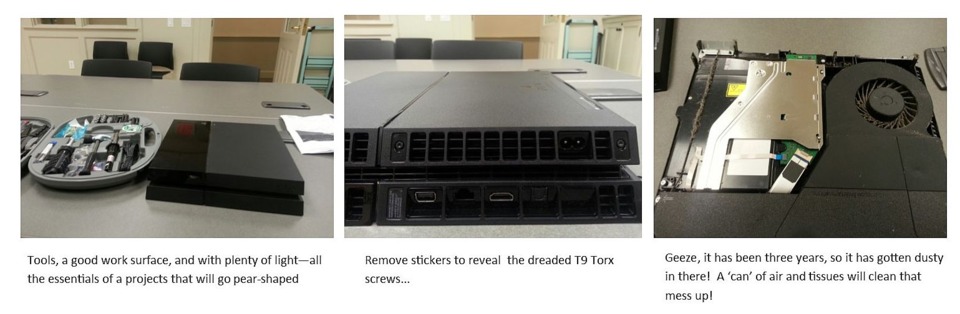
That dusty line on the right side pictures in the old wifi cable and the metal bracket is the old antenna...look dumpy. The metal likely has some sort of "high tech" shape that pulls magic waves out of the Ether....nah, it is just a dumpy pieces of metal. GET RID OF IT!
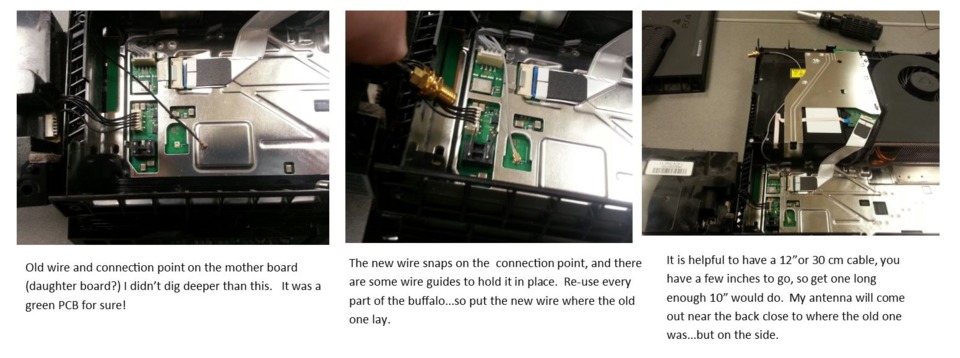
So, to get this far too 5 minutes...not too bad. But now that we have the wire hooked up and close to where I wanted it. I needed to plan the hole that the brass fitting (copper?) would fit through. I used a pencil to mark where the holes shouls do on the case cover. But how to make that hole?
Drill might crack the case, unless it is very sharp. And, it is a tight spot for a drill. Moreover, the case in like 2mm to 3mm thick....so let's just melt a hole with the soldering iron! Sure - that can't go wrong!

Great little hole maker, but do go outside there will be some whiff of smoke and the smell of plastic. Heat the iron up for 3 min and plunge in. It is just a starter hole, or just something you can CAREFULLY expand out with...err some sharp scissors? Sure - that can't go wrong!

Damn! That's a nice hole, even if I do say so myself.

Well, here it is folks. Yeah, your wifi antenna is on the front left hand side, and now my big one is as well, but on the side. But does it work?
Well....ya see...it actually a bit complex. (Oh, yeah, maybe don't go to you store right away to buy the parts until you read this following bit.)
1) Yes, I improved the wi-fi reception from high-forties and mid- fifties to a gain of the low-sixties to mid-seventies. So a 20% point gain; which, I think is not too shabby at all. 20% gain is a 20% gain
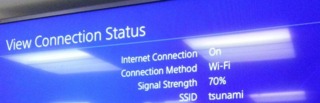
2) So, I knew going-in that the wi-fi antenna and the BlueTooth antenna were that same thing - they share that connection. (Hmmm, Sony is that why download speeds are lower when they damn machine is turned on querying the controller 100 times a second? Meh, that is a question for radio wave experts. ) So, anyway, my PS4 controller is a bit wonky, it doesn't charge and it has been known to cut out. So, the controller is cutting out with this new antenna. It connects and disconnects within about a minute, but reconnects if I press the PS button, then goes out again.
The controller may have a low charge. The antenna could be the wrong geometry for bluetooth links that last over a minute. Or, spooky action at a distances is interfering or old Murphy's Law. I will have to charge-up the controller and play with it for a day or two. If in the end this new antenna sucks - well, I'll just put the old one back . I can put some black electrical tape over the hole. But, if I can get it to working reliably...well, that is a sucess. I will keep you all posted in teh days and weeks to come.
Oh, feel free to laugh, throw pop-corn, or jeer (politely, jeer, for the mods sakes please). This was all done in good fun! It was done with only a small hope of success on my parts. It was done to see what woudl happen. I'm actually rather impressed with the 20% wifi signal strength gain. It could be that I can screw in an antenna that does Bluetooth signals better....I doubt it though.
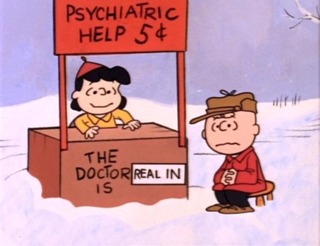
Thanks for making it this far. Have a nice weekend!
Log in to comment