Hey, I got a bit of a problem with YouTube streaming. My dad got a new Dell computer, and his internet and everything works fine except for streaming videos. It will load fine for a few seconds, then it will just stop loading completely. The video will still play up to the part that has been loaded. This happens for YouTube and Megavideo. Flash and Java are fully updated. I've tried Firefox and Internet Explorer. Any help?
YouTube Streaming
" Hey, I got a bit of a problem with YouTube streaming. My dad got a new Dell computer, and his internet and everything works fine except for streaming videos. It will load fine for a few seconds, then it will just stop loading completely. The video will still play up to the part that has been loaded. This happens for YouTube and Megavideo. Flash and Java are fully updated. I've tried Firefox and Internet Explorer. Any help? "By chance is the router new? I just got a verizion router and for the first three days youtube was crap. Then all of the sudden its back to normal. Maybe restart the router?
That ping is pretty high...and those speeds are pretty low. But idk, I would download Chrome really fast and try that as well.
Its a Dell Studio XPS 9100
Intel Core i& CPU 930 @ 2.80 GHZ
6 GB ram
I mean, it loads fine at first for like 30 seconds, and then just completely stops as if someone disabled the connection. If it were just an issue of being slow, I'd understand.
" @Spiral_Stars: I also found this which might help : / "This might be a good idea.
@Spiral_Stars:
Have you tried changing the video resolution to a lower one? or once it stops loading try changing resolution and/or entering fullscreen mode.
Also, when you use the seek bar to jump to a later time in the video, does it resume playing or continue to remain frozen?
Oh, and are you on wireless? If so its possible that if the connection is not good, and it loses connection very briefly, it will cause the stream to break, requiring a refresh to fix it. This is sort of an unlikely issue if you are able to constantly reproduce it however.
Lastly, you could try downloading the Combined Community Codec Pack, it might help. You could also grab the service pack updates and any other windows updates that are available. Also grab the flash plugin for firefox if you didn't have it already.
Please Log In to post.
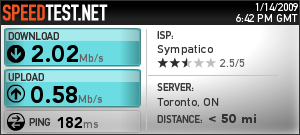

Log in to comment