So I just got my birthday gift delivered today (yay), a Genius Pensketch A4 size drawing tablet. SO now I can finally get down to some serious digital drawing.
The problem is, I'm pretty confused when it comes to the color part. One of the problems is, my paintings end up looking blurry and washed out. Another thing is that i'm not really sure how to use the coloring tools and in what way should I use them. The sketching part is pretty alright, so lets not discuss that here. I just have trouble creating sharp, nicely detailed drawings with realistic light effects and such.
I just started with this tutorial to learn stuff, but I feel that the guy who did the tutorial itself didn't really teach properly as to what he was doing (he just kept skipping steps without explanation)
I'd be grateful if you could check out that tutorial and tell me whether its him or whether Its just that I suck :/ (check page 2) http://photoshoptutorials.ws/photoshop-tutorials/drawing/painting-a-fantasy-warrior-in-photoshop/Page-1.html
Also I can't seem to get the smooth long strokes that he has in his base sketch. Me lines are more jagged and shorter.
What I am currently stuck at:

So how should I go about it? And which brushes do you usually use when you start out with your base sketch? Any obvious things that beginners do wrong? Any good tutorials?
Id appreciate all and any help :) Its really important that I improve.
Thanks



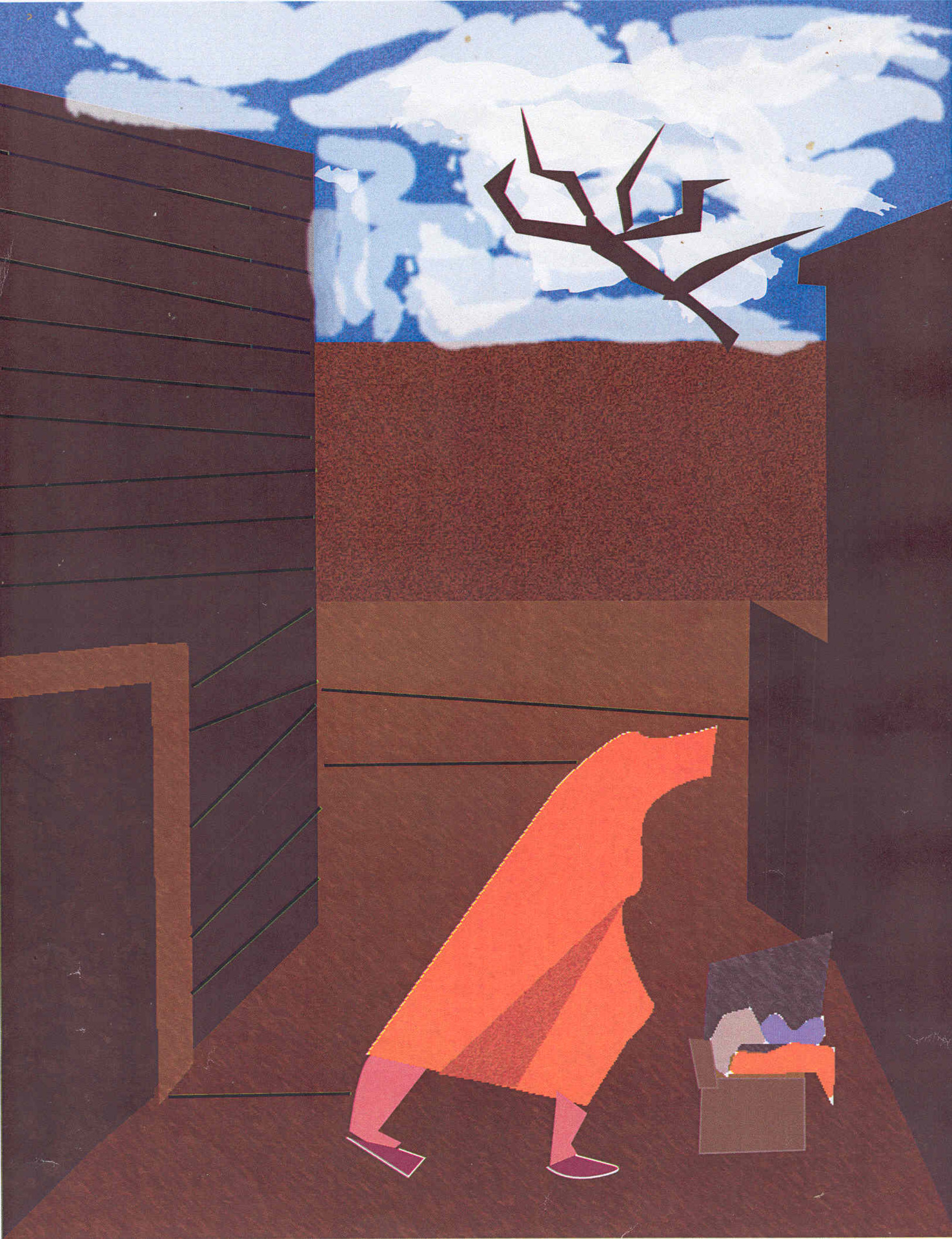
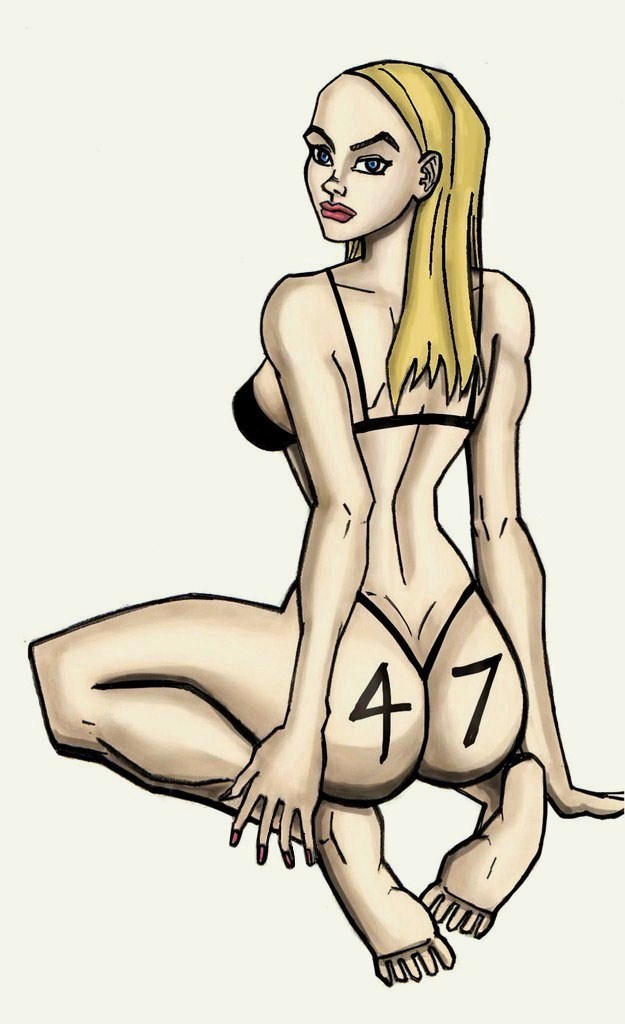


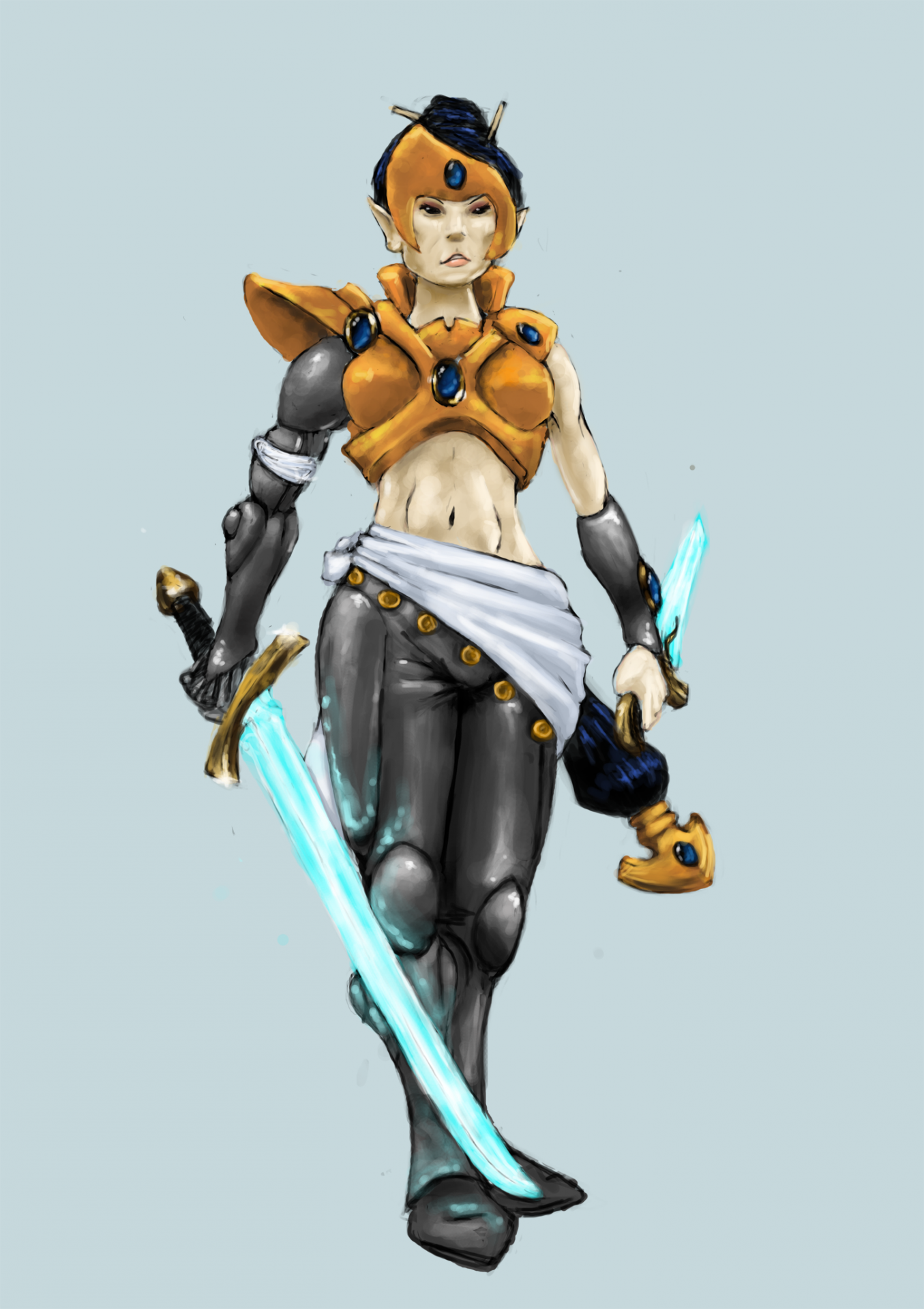



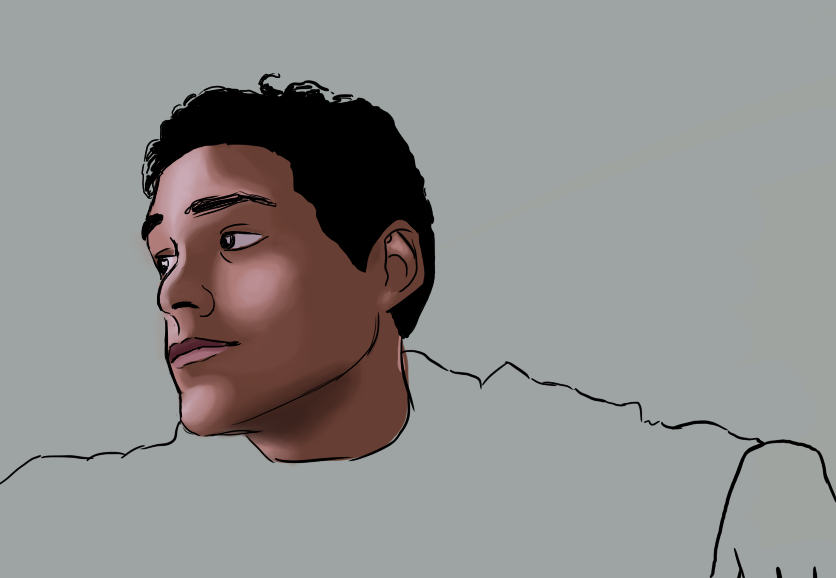

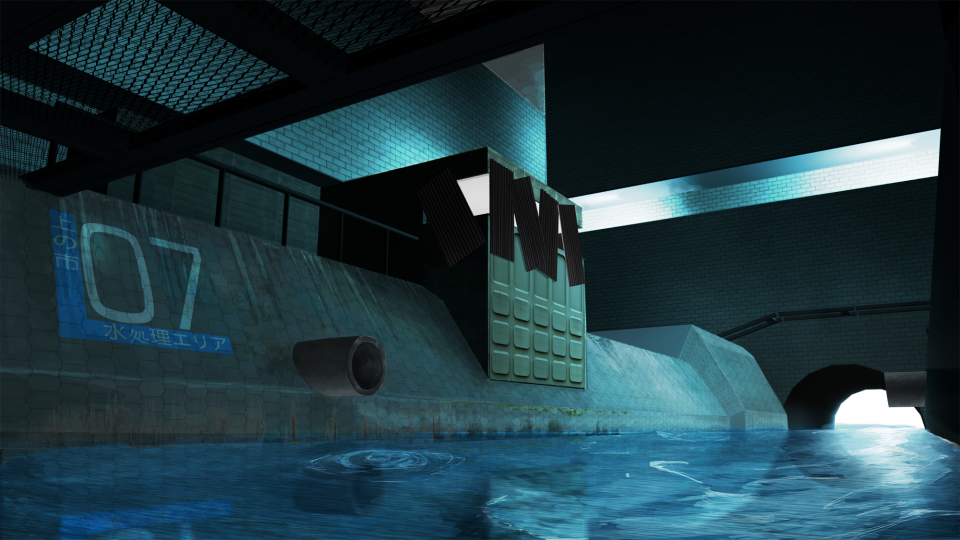

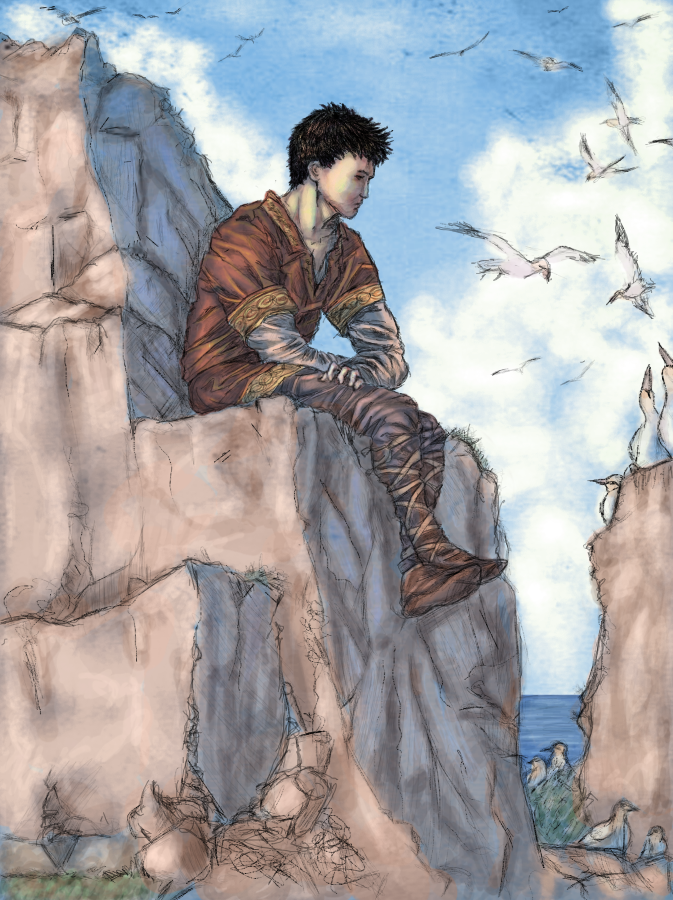
Log in to comment