So in GTA IV you would hold B, click the left stick (i think) to activate slow motion and cycle angles with the right stick, but in V you are can either hold or toggle the B activation, but then you can cycle angles with the stick, however if you activate slow motion you are locked to whatever angle you activated it in.
Now am I missing something, or does this kinda suck a bit? I used to love whacking it into one of the wide angles, slowing things WAY down and then cycling angles to find a kickass shot to watch things unfold!
Have you guys found a way of solving this issue? I know if you leave it long enough in slo-mo it'll change the angles itself, but rarely when you want it to!!
Aside from that, Game of the Year :D
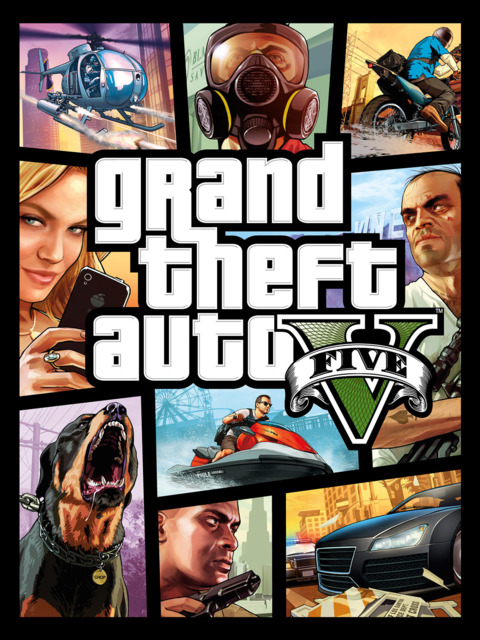
Log in to comment