Hello,
Has anyone else been having issues with the Smooth camera blend option in the Rockstar Editor?
I`ve been trying to do a high speed car chase, and there is a huge disconnect between what I am telling the camera to do and what it does on playback. Setting the camera to Linear doesn`t give this problem, but is very jerky movement.
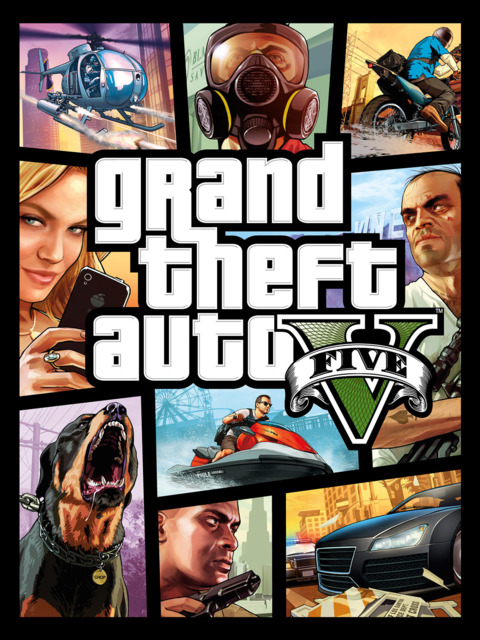
Log in to comment