I'm in the market for a gaming mouse myself right now so I decided to make a thread based on the research I've done so far to help anyone out who is in the same situation. The following four mice look like the best options so far to me in terms of price and usability. I decided to skip over some popular mice like the Steel Series WoW and MMO 7 due to either a high price tag or lack of availability (and ugly design). If you guys have any other recommendations, feel free to post them below.
Sorry for the image links, I have trouble uploading pics on this site sometimes (they should just allow image tags).
Razer Naga:
Image:http://cult.razerzone.com/wp-content/uploads/2010/01/naga02.jpg
Price: $70-80
Pros:
- 12 side buttons (17 in total)
- 3 ergonomic plates to match your grip
- Longest standing and most successful MMO mouse
Cons:
- Poor build quality
- Poor customer service
Comments: Can't say I would see myself buying this one. There are just too many quality issues floating around the internet (double clicking buttons and failing laser). However, people who don't have the mouse fail report that it's pretty sweet.
Razer Naga Hex:
Image:http://www.techspot.com/images/products/mice/org/1151579025_1297249740_o.jpg
Price: $70-80
Pros:
- 6 side buttons (11 in total)
- No button clutter
Cons:
- Poor build quality
- Poor customer service
- Poor software (it's a new mouse, so it will improve with time)
Comments: I really like the look and size of this mouse (I have big hands but like small mice because I can claw grip them nicely). Suffers from the standard Razer quality issues which is a shame. However, still a very good mouse and one that I'm considering.
Corsair Vengeance M90:
Image:http://www.everythingusb.com/images/list/corsair_vengeance_m90_mouse_news.jpg
Price: $60-80
Pros:
- 9 side buttons (15 in total)
- Excellent build quality (all metal construction and high quality laser)
- Excellent customer service
Cons:
- Some side buttons hard to press and/or out of reach
- Heavy (no weight adjustments)
- Poor software (it's a new mouse, so it will improve with time)
- Not fit for all grips
Comments: I really like this one due to the ridiculous build quality and top-notch Corsair customer service, but don't expect to take full advantage of all 9 side buttons (more like 6-7). That is more than enough for GW2 though.
Logitech G600:
Image:http://www.geeky-gadgets.com/wp-content/uploads/2012/06/Logitech-G600.jpg
Price: $80
Pros:
- 12 side buttons (20 in total)
- Excellent build quality
- Excellent customer service
Cons:
- Only supports palm grip (based on early reviews).
Comments: Probably the best mouse out of the lot, but the lack of grip options might be a deal breaker for some people. It is also not out in some regions yet. I'm not sure I'm going to wait (still not out in Canada) to try it out because the M90 and Hex are both on sale here. However, if you can hold out, I suggest doing that as it looks like it's going to be a very good mouse.
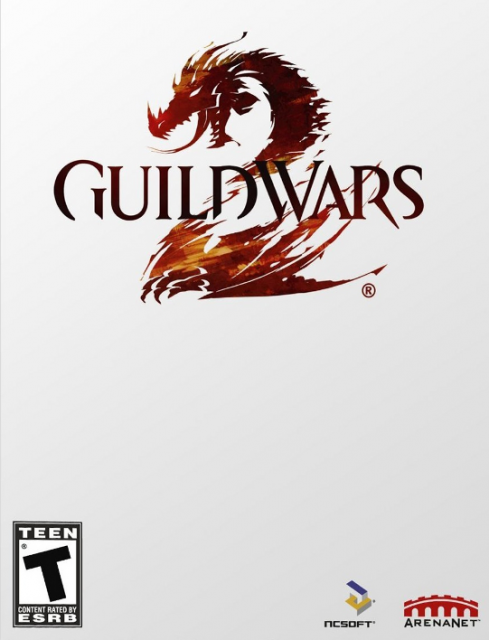
Log in to comment