I'm pretty excited about Kingdoms of Amalur: Reckoning but am pretty cautious about which version to get it for. Downloaded the PC demo today, but when i got it running, its absolutely unplayable. Everything is fine until after i create my character. When the game actually starts, the entire screen is black save for the mini map. I can run through this blackness but the only thing that pops is a button prompt indicating i can grab a sword. When i go into the inventory to equip it, the menu stays on my screen and won't let me get out of it no matter what i try. I fought and killed a rat like this. Even the steam overlay ghosts on the screen.
This happen to anyone else or is it just me?
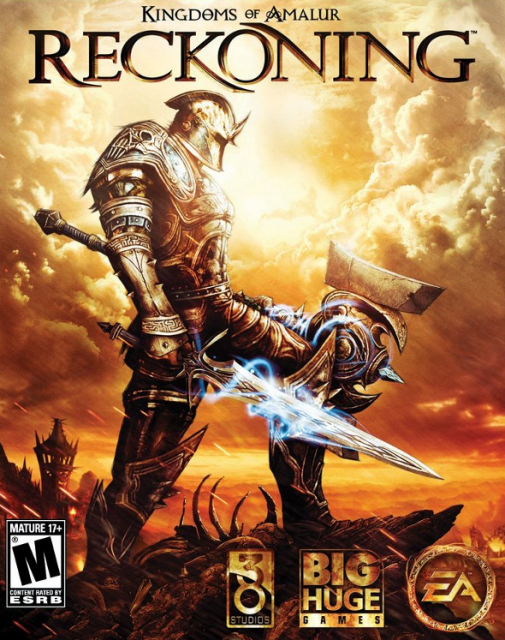
Log in to comment