I was quite skeptical of the 6gb VRAM recommendation leading up to Mordor's release, and turns out I was right to be skeptical. I installed the HD texture pack from Steam, set everything to Ultra, turned motion blur off, and I'm getting 60 fps stable during gameplay at 1920x1200. VRAM usage is maxed out at 3gb, as expected.
Other specs on this particular machine: 4690k at 4.6ghz, 16gb DDR3 1600mhz CL9, Samsung 840 EVO SSD. CPU usage is pretty low and evenly spread across 4 cores, and system RAM usage is only around 1.25gb.
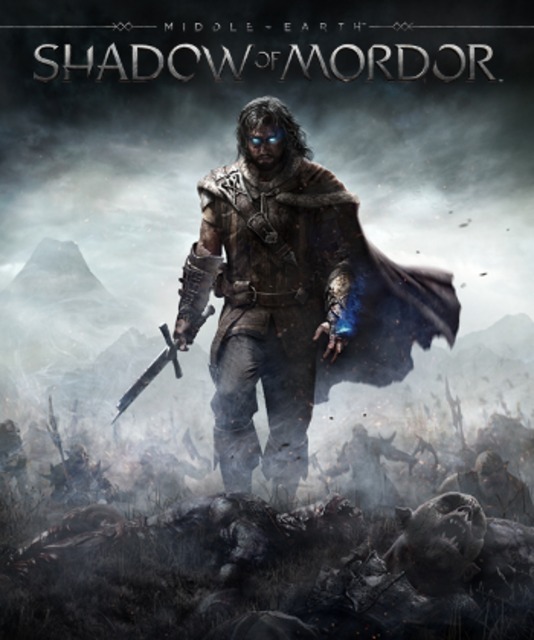


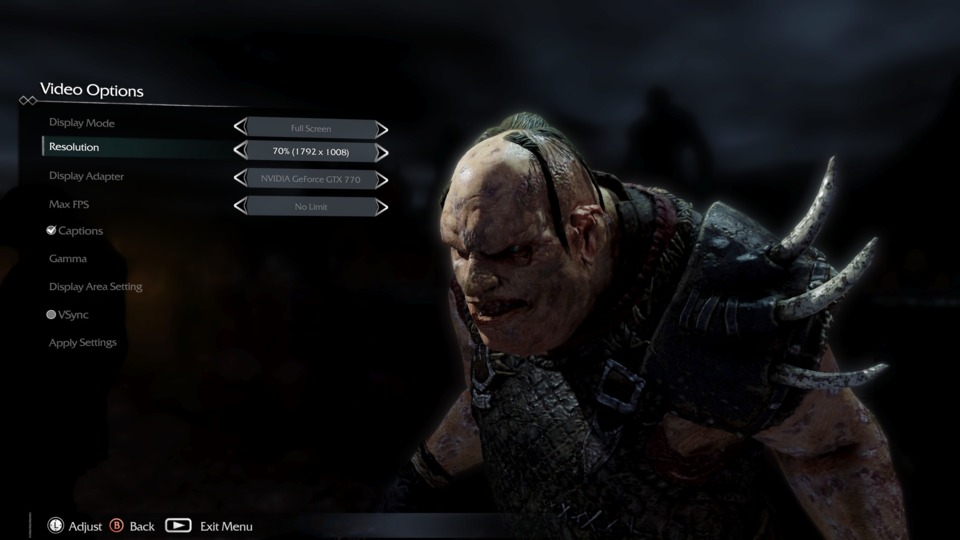

Log in to comment