So I had been planning to get an HDMI cable to connect my laptop to a 28" TV, and buy an X360 controller so that I could lie on a bed and play games more comfortably. Also, I should specify I haven't owned a console for the past two generations (meaning gens that included ps2 and then ps3) So I don't know much about HDTV gaming.
The main problem is, I realized, that my TV's native resolution is 1360x768. My laptop's is 1600x900 (15")
At first I thought I was being limited by the use of a VGA cable that wouldn't allow HD resolutions, and that an HDMI would set this right, but after a bit of research i'm assuming I thought wrong, right? The only difference is that HDMI carries sound etc as well? Also, I haven't exactly checked my TV model's resolution but nowhere it says Full HD, instead it says HD ready.
So assuming that that is the maximum resolution my TV is capable of showing, my next question is - What exactly is the difference between the experience of 1600x900 on 15" vs 1360x768 on 28"?
I have by default always assumed that more resolution = better. Realizing that my TV's resolution is 1360x768 made me quite sad until I actually hooked it up (and ran Far Cry 3). For some reason, I can't really tell the difference, except for the ratio.
Butwhen I go 1360x768 on the laptop screen it looks like shit. It looks like what I expected to see on the TV at that resolution, yet the image on the TV looked almost as sharp as the 1600x900 image on the laptop.
So is it something like, as long as it's the screen's own native resolution, it will look equally good(or almost equally good) across different screens?
Other than blurriness, what does resolution affect? I noticed, while comparing screenshots, that the 1600x900 images seemed to have softer, mistier shadows and edges while the 1360x768 image had higher contrast in shadows and sharper edges. Does the change in resolution affect anything else graphically?
Also, other than resolution, is there any built in difference between a laptop screen and a TV screen in terms of image quality? Like are TVs built to provide better picture than laptop screens? (which would give it a slight upper hand in quality except for the resolution issue)
I ask that^ because I noticed better colors (saturation) on the TV as compared to the laptop display which looked less saturated and a little dull in comparison.
And my final question, will playing a game on my TV @ 1360x768 give me a slight performance increase as compared to 1600x900 on my laptop thanks to drop in resolution? Does it mean my frame rate will go up and I can push other graphical settings little higher?
I haven't owned a console but I've heard that their games weren't designed in full res. So does that mean console owners have always been playing at, well, "720p"?
So to sum it up my main concerns are-
1. Do VGA and HDMI connections offer the same visual quality? (resolution wise and otherwise)
2. Is it actually TV (1360x768) = Lappy(1600x900), and both > Lappy (1360x768)? Is it because of native res?
3. Does change in resolution affect other graphical aspects?
4. Do TVs offer better image quality than monitors by default?
5. Will 1360x768 offer better framerate than 1600x900?
6. Have console owners always played games of this resolution (regardless of their TVs res)
7. Is 1360x768 crap by default (as I used to think earlier) or does it depend on the native res of the screen?
Thanks for reading all the way through if you did :P I've just realized how many misconceptions I've had about display resolutions.

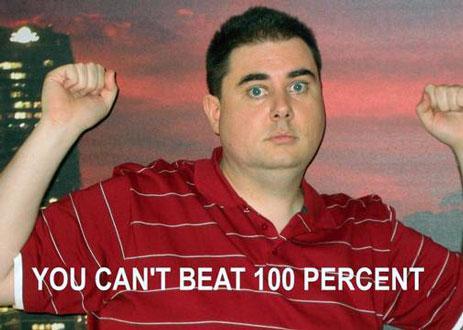
Log in to comment